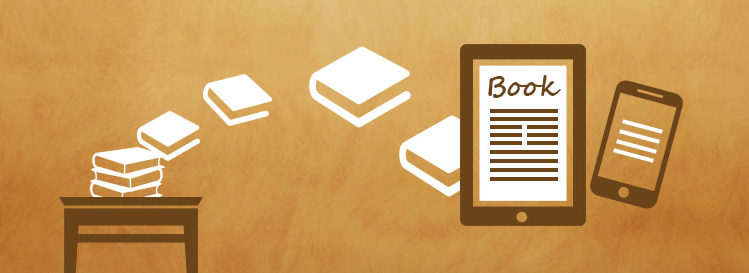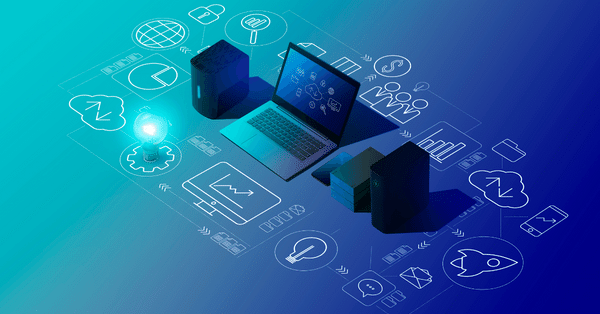
If you’re currently learning the basics of Amazon Web Services (AWS), you’ll quickly come to realize that there are tons of cool things you can do with it, whether you want to build the next big website or just create an internal tool to help your company function more efficiently. And while the resources on AWS’s site can certainly be helpful, nothing beats getting hands-on experience in building and running live projects. With that in mind, here are six AWS live projects you can use to improve your skills and really boost your abilities in using the platform.
If you’re eager to enhance your AWS skills and elevate your expertise, delving into AWS live projects is a fantastic way to achieve that goal. These real-time examples provide an interactive platform for you to refine your capabilities in AWS cloud projects. Whether your ambition is to become an AWS Solution Architect or you simply wish to expand your knowledge in cloud computing, these projects offer an invaluable opportunity. Engaging with solutions architect projects allows you to gain hands-on experience that can be directly applied in practical scenarios, positioning you as a highly desirable professional in the field. Join us in exploring these 6 exciting AWS live projects, and take the first step towards boosting your proficiency in AWS cloud technology.
Introduction to AWS
AWS is a cloud computing platform that offers users a wide variety of services, including storage, networking, analytics, and more. With so many features, it’s no wonder that AWS is a popular choice for businesses of all sizes.
The Amazon Web Services company was founded in 2006 out of the infrastructure that Amazon.com built to handle its online retail operations. AWS was among the first companies to introduce a pay-as-you-go cloud computing model that scales to provide users with compute, storage or throughput.
AWS offers companies and software developers many different tools and solutions that can be used in data centers located in 190 countries.
If you’re looking to improve your skills with AWS, there’s no better way than to get some hands-on experience. And what better way to do that than with a live project? Here are six exciting AWS live projects you can use to boost your skills.
Enhance Skills: AWS Solution Architect Real-Time Projects
Elevate your AWS Solution Architect proficiency through real-time projects that provide valuable hands-on experience. These hands-on AWS projects not only offer extended exposure but also allow you to refine your skills over time, ensuring a comprehensive understanding of AWS services and architecture. By engaging in these practical endeavors, you’ll craft solutions aligning with industry standards, enhancing your capability to design and implement robust solutions effectively.
Project 1 – SQL Database Migration to AWS Cloud
Migrating your SQL database to the cloud can be a daunting task. But with the right tools and guidance, it can be a smooth and seamless process. In this project, you’ll learn how to migrate a SQL database to Amazon Web Services (AWS). You’ll also learn how to configure and optimize your database for performance. If you’ve never touched SQL before, this is an easy way to get started.
With this project, you migrate a self-managed Microsoft SQL Server database instance to an Amazon Relational Database Service (Amazon RDS) managed database. To begin, you learn the benefits of Amazon RDS managing your relational database. First, work through the steps of migrating an existing SQL Server database to Amazon RDS. Once you’re done, you should feel confident in your ability to migrate a database to Amazon RDS.
What is Amazon RDS?
Boost your earning potential with AWS expertise. Explore our certified AWS Courses for a high-paying career
Types of Amazon RDS Migration Options
Skills to learn in this Project
- SQL Server database instance in Amazon RDS
- Replication instance in AWS DMS
- AWS DMS
- Amazon RDS
Project 2 – Designing and Implementing AWS CloudFormation
AWS CloudFormation is a powerful tool that allows you to provision and manage AWS resources in an automated way. In this project, you will learn how to design and implement a CloudFormation template to provision and manage a simple web application. This project is perfect for those who want to learn how to use CloudFormation and get hands-on experience with creating and managing AWS resources.
This project gives you practical experience in implementing AWS CloudFormation, a tool that helps you quickly design and deploy infrastructure. If you’re just starting out with Amazon Web Services (AWS), then CloudFormation is a great way to get started, as it makes designing and deploying resources much easier.
Build Your Career as a
AWS Solution Architect
- Live Projects
- Resume / Interview Preparation

What is AWS CloudFormation?
AWS CloudFormation is a tool that allows you to create and manage AWS resources in a predictable and safe way. By creating templates, you can define your infrastructure and applications once, and then deploy them repeatedly in an automated fashion. This makes it easy to get started with AWS and makes it easy to scale your infrastructure as your needs grow. One of the most popular live projects on the site right now is Building Infrastructure as Code with AWS CloudFormation.
It walks through the process of setting up a full serverless application stack using AWS Lambda, API Gateway, DynamoDB, Elastic Beanstalk, and much more. The lessons cover everything from getting set up to deployment strategies for managing your servers in an increasingly containerized world.
Why AWS cloudFormation?
CloudFormation is a great way to boost your skills because it allows you to provision and manage AWS resources in a simple, easy-to-understand way. Plus, CloudFormation templates are easy to read and understand, so you can quickly learn how to use them. And finally, using CloudFormation can help you automate the process of setting up and managing your AWS resources, which can save you time and money.
Skills to learn in this AWS CloudFormation Project
- CloudFormation
- VPC
- S3 Bucket
- SG
- Subnet Groups
Project 3 – Designing and Implementing AWS Log Management Tools
If you’re looking to really boost your AWS skills, then this is the project for you. Log management is a crucial part of any organization’s infrastructure, and being able to design and implement a log management solution on AWS is a highly sought-after skill. This project will walk you through the process of designing and implementing a log management solution on AWS, using some of the most popular tools available. By the end of this project, you’ll be an expert in log management on AWS!
For workloads using Amazon Elastic Compute Cloud (Amazon EC2) instances, Amazon Elastic Container Service (Amazon ECS), Amazon Elastic Kubernetes Service (Amazon EKS), AWS Lambda, and on-premises servers, this AWS live project enables you to design and implement logging and monitoring using Amazon CloudWatch and related Amazon Web Services (AWS) management and governance services.
AWS Log Management
AWS Log Management is a process of collecting, storing, and analyzing log data from your AWS account. This data can be used to troubleshoot issues, track changes, and improve your overall security posture. There are many different ways to collect and store log data, but the most common is to use Amazon CloudWatch Logs. CloudWatch Logs can be used to monitor, store, and access your log data in real time.
The logs can also be exported for offline analysis or even for offsite storage by using an S3 bucket. The service offers additional features such as alerts that allow you to set up notifications when something is amiss with your logs.
There are two types of alerts:
SNS notifications
Lambda functions call custom code whenever an event occurs.
Skills to learn in this Project
- Code Build
- AWS Lambda
- AWS CloudWatch
- AWS S3 Bucket
- Log DNA
Project 4 – Implementing AWS Serverless Architecture
In this project, you will learn how to build a serverless architecture on AWS. You will use AWS Lambda, Amazon API Gateway, and Amazon DynamoDB to create a scalable and cost-effective solution. This project is perfect for anyone who wants to learn how to build a serverless application on AWS.
What is AWS Serverless Computing?
AWS Serverless Computing is a way to run code without having to provision or manage servers. You simply upload your code and Lambda takes care of everything required to run and scale your code with high availability. There are no servers to manage, so you can focus on your applications and not worry about the infrastructure.
And because it’s fully managed, there’s no need for time-consuming tasks like capacity planning, load balancing, and system administration. With AWS Lambda, you just write your code and go. It also integrates seamlessly with other AWS services such as Amazon DynamoDB and Amazon S3 (Simple Storage Service).
Below are a few AWS Serverless services:
- AWS Lambda for computing in AWS
- Amazon S3 for Storage
- To store Data AWS DynamoDB
- Amazon SNS for Application Integration
- Amazon Kinesis
Project 5 – Designing and Working with AWS DevOps
AWS DevOps is a powerful tool that can help you design and manage your applications. In this live project, you will learn how to use AWS DevOps skills. You will also learn how to use various features of AWS DevOps, such as code commit and code deployment.
The DevOps role isn’t fully executed if you are not versed in the Continuous Integration, Continuous Delivery pipeline. We help you create your own Continuous Integration, Continuous Delivery pipeline with the help of AWS developer tools to push the code to dev, test, and production environments.
What is AWS DevOps?
AWS DevOps is a set of tools and services designed to help you more easily and effectively develop, deploy, and operate applications on the Amazon Web Services (AWS) cloud. DevOps is a combination of Development and Operations. The main goal of DevOps is to reduce the time it takes to deliver new features and updates to customers, while also improving the quality of those applications.
Continuous Integration and Continuous Delivery (CI/CD) tools are included as part of Amazon Web Services (AWS) DevOps. By doing so they can securely store and version application source code, build and test it automatically, and eventually deploy it to AWS or on-premises environments.
AWS DevOps Tools
AWS DevOps tools help software developers and operations professionals automate and manage the process of software delivery. The most popular AWS DevOps tools are CodePipeline, CodeBuild, CloudFormation, and OpsWorks. These tools can help you automate your build, test, and deploy processes. They can also help you manage your infrastructure and applications.
Skills to learn in this project
- DevOps
- Creating CI/CD pipleines
- Automate the Build, Test, and Deployment of the code.
- GIT
- Docker
Project 6 – Transforming monolithic application to AWS microservices-based Application
Monolithic applications can be difficult to scale and manage. AWS microservices can help you improve scalability and agility while reducing costs. In this project, you will learn how to transform a monolithic application into an AWS microservices-based application. You will also learn how to deploy and manage your new application using the AWS management console.
Monolithic Applications vs. Microservices
There are two major architectural styles for building cloud applications: monolithic and microservices.
- Monolithic applications are built as a single, large unit. Microservices are built as a set of small, independent services. Each service has a specific purpose and can be deployed and scaled independently.
- The big advantage of the microservice architecture is that it makes each service easy to replace if there’s an issue.
- The downside is that all services need to be monitored in order to stay running smoothly. It also means you’ll have more moving parts to manage and monitor, which can lead to complexity.
- For most companies, this isn’t an issue because they have enough people on staff who know how to do this work.
- But for smaller teams or startups with limited resources, the microservice architecture might not be practical from day one. If you’re starting out with a small team, consider going with the monolithic architecture until your company grows.
Final Thoughts
No matter what your experience level is with Amazon Web Services, there are always opportunities to learn new things and grow your skillset. By working on live projects, you can not only learn about new AWS features and services but also gain valuable hands-on experience. Learning by doing has never been more powerful than it is today.
If you are interested in learning AWS skills check out our AWS Cloud Practitioner course, you can also check our AWS blogs to learn the AWS cloud concepts.