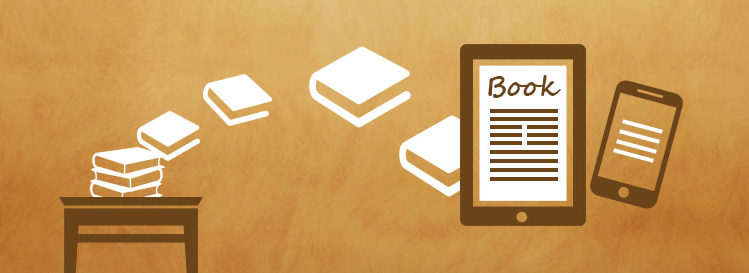In light of cloud security threats, which are evolving faster than the number of qualified cloud security professionals, security is of utmost importance to the cloud today. Because of this, a career in AWS cloud security could be a viable choice for many. If you want to go ahead with a career in AWS security, then you’ll be interested in AWS security interview questions.
What are some key AWS security questions you should know in an AWS interview? If you’re interviewing for an AWS position, you’ll likely be asked to demonstrate your knowledge of security best practices.
“AWS Security Interview Essentials”
Preparing for an AWS Cloud Security Engineer interview involves mastering a range of AWS security questions. These questions assess your proficiency in implementing robust security measures within the AWS environment. Expect inquiries about identity and access management, encryption strategies, incident response protocols, and compliance frameworks. Be ready to discuss securing various AWS services, configuring firewalls, and ensuring data integrity. Demonstrating your expertise in these AWS security questions will showcase your capability to safeguard cloud infrastructures effectively and align with industry best practices.
In the realm of AWS Cloud security interviews, candidates often encounter a rigorous evaluation process, with AWS Security Engineer interview questions taking center stage. To help you prepare effectively, we’ve curated a list of the top 15 AWS security interview questions and answers. These questions delve into various aspects of AWS security, including identity and access management, encryption, monitoring, and incident response. Mastering these cloud security interview questions and answers will not only bolster your confidence but also demonstrate your proficiency in safeguarding AWS environments. So, let’s dive into these crucial AWS security questions to ensure you’re well-prepared for your next interview.
Best 6 AWS Security Interview Questions and Answers
The Following 15 questions will help you understand Securing an AWS account and protecting your data in AWS
The answers may vary depending on the type of role or customer segment, but these questions will prepare you regardless of the situation. You should also check out our article AWS Cloud Practitioner (2023): Salary, Skills Required, and Job Description.
Q1. What important precautions should one take before migration to the AWS Cloud?
Answer:
Before migrating to the AWS cloud, it is essential that users of such systems focus on the following areas:
- Data integrity
- Data loss
- Data storage
- Business continuity
- Uptime
- Compliance with rules and regulations
Q2. What are the benefits of AWS Security?
Answer:
- It helps you to keep your data safe and protects your privacy.
- It makes sure that company compliance is met to have fine-grained access control on your environment.
- You can save a lot of money with AWS security while making sure the AWS environment is secure.
- Your AWS Cloud infrastructure can be adjusted to meet your growing needs. Whether you are starting out small or expanding rapidly, the AWS Cloud will always be able to accommodate your security needs.
Q3. What is Amazon CloudWatch logs?
Answer:
Amazon CloudWatch is a monitoring service for AWS cloud resources and the applications you run on Amazon Elastic Compute Cloud (Amazon EC2), Amazon Simple Storage Service (Amazon S3), and other services. CloudWatch collects and provides detailed metrics for Amazon EC2 instances, Amazon EBS volumes, AWS Lambda functions, etc.
Logs can be created in three different ways:
- They can be initiated by user action
- They can occur automatically as a result of some activity
- They can be programmatically generated at fixed intervals.
These logs are stored by default in an Amazon S3 bucket and are delivered to you via email, but this process is configurable according to your needs.
Q4. What are AWS Trusted Advisors?
Answer:
AWS Trusted Advisor is a cloud-based service that performs ongoing assessments of your Amazon Web Services (AWS) resources. The service helps you improve the security, performance, and cost effectiveness of your AWS environments by using industry best practices. It provides advice on various topics, such as data backup and recovery, access control, network security, performance optimization, cost savings opportunities, storage optimization options, and more.
Q5. What is AWS Identity and Access Management (IAM)?
Answer:
IAM is a service that manages users, groups, roles, and permissions for your Amazon Web Services (AWS) resources. IAM enables you to control access to AWS resources in a fine-grained manner. For example, you can give some users permission to read an object while giving other users permission only to change the object’s tags. And with just one click of the mouse, it can take care of assigning appropriate permissions across all of your AWS resources for anyone new or temporary who needs access.
Q6. How can you keep your data safe while transferring it to the cloud?
Answer:
All data in transit from your cloud-based applications must be encrypted. And while you can use CloudHSM or KMS to encrypt data at rest, encrypting in transit requires a different approach. There are three types of encryption methods used for data protection: SSL (HTTPS), SSH, and IPsec.
Boost your earning potential with AWS expertise. Explore our certified AWS Courses for a high-paying career
Q7. What is an AWS cloudtrail?
Answer:
CloudTrail is a service that records AWS API calls for your account and delivers log files to you. The recorded information includes the identity of the user, their IP address, which region they used, what time of day they made a request, what resource they accessed, and so on. CloudTrail provides a way of monitoring your AWS infrastructure for misconfigurations or abuse. It does not provide any control over or auditing of your use of resources.
Q8. What is an AWS AWS Config?
Answer:
An AWS Config is a monitoring service that helps you monitor your Amazon Web Services (AWS) resources. It gathers configuration data of EC2 instances, RDS instances, Route 53 hosted zones, CloudFront distributions, Elastic Load Balancers (ELBs), Auto Scaling groups (ASGs), Storage volumes, etc. Once gathered, it stores it securely in Amazon S3 buckets in a JSON format. Also, you can use it as an auditing tool by comparing snapshots over time.
Q9. What is a DDoS attack, and what services in AWS can minimize them?
Answer:
A distributed denial-of-service (DDoS) attack is an attempt to make a computer resource unavailable by overwhelming it with traffic from multiple sources. It can also refer more generally to a denial-of-service attack against any service that relies on web traffic.
The basic idea is simple: compromise tens or hundreds of thousands of machines across multiple networks and have them request something from your target at exactly the same time.
The best way to guard against them is through Cloud services. Because they’re capable of scaling up or down depending on usage, they can fend off DDoS attacks far more effectively than on-premise systems ever could.
Tools you can use to minimize DDoS:
- AWS Shield
- AWS WAF
- Amazon Route53
- Amazon CloudFront
- ELB
- VPC
Q10. What is the difference between CloudWatch and CloudTrail?
Answer:
CloudWatch is a monitoring service that collects metrics such as Amazon EC2 CPU utilization, memory availability, etc. It also collects events like a new instance launch or an instance terminating.
CloudTrail logs API calls made on your account by users and administrators along with parameters, request IDs, and other information related to these calls. CloudTrail helps you to know who made changes in your account or executed commands using CloudWatch.
Q11. Tell me about AWS Security Bulletins.
Answer:
Security bulletins from Amazon Web Services (AWS) inform users of potential security issues. Some announcements contain information about specific changes or updates, while others simply state that a particular product is vulnerable but no changes are necessary at present. Many of these announcements can cause alarm among AWS users who aren’t sure what action they should take, but it’s important to know what you should be doing in response.
Q12. Explain Amazon Guard duty.
Answer:
Amazon GuardDuty is a continuous security monitoring service that helps you detect threats on your AWS infrastructure by collecting and analyzing event data, such as log files, DNS traffic, and IP addresses. With Amazon GuardDuty, you can set up rules in seconds to continuously monitor for activity like port scans or unusual system configuration changes.
These alerts are sent to an email address of your choice and are tagged with the name of the rule so it’s easy to know what triggered the alert. If there’s an issue detected, you’ll be notified immediately so you can take action.
Q13. Name some AWS security monitoring and logging evaluation tools?
Answer:
- GuardDuty
- CloudWatch
- Macie
- AWS Inspector
Q14. What are the native AWS security logging capabilities?
Answer:
As of early 2018, Amazon Web Services (AWS) provides several logging options for customers. This includes:
- CloudTrail, which tracks user actions on AWS resources.
- Amazon Inspector, which helps detect security issues by auditing EC2 instances
- GuardDuty, is a continuous security monitoring service that analyzes data from CloudTrail,,VPC flow logs, or IoT device logs.
- Shield, an identity access management tool. Customers can also use third-party tools like Splunk or Sumo Logic to collect log data.
Q15. What is AWS Single Sign-On?
Answer:
Single Sign-On (SSO) is a way of using multiple applications without having to enter login credentials. Instead, users log in once by using their credentials on an Identity Provider (IdP), which could be Google, Facebook, or another third-party service.
Single Sign-On then allows access to other apps that support it. SSO makes it easier for both developers and users since you don’t have to go through as many hoops. It also reduces risk by requiring only one password – yours!
If you want to learn more about cloud computing check out our AWS Cloud Practitioner course. Stay tuned for more interesting blogs.
Happy cloud computing.