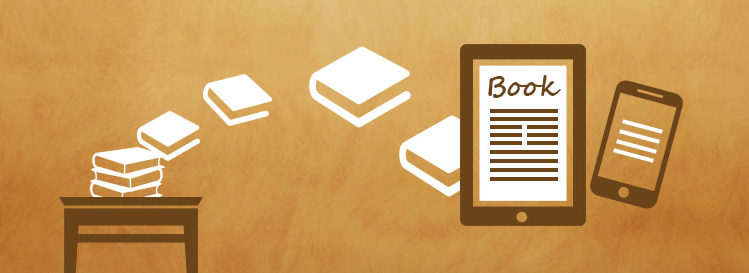AWS S3 buckets are one of the most-used AWS services out there due to their affordable price, their versatility, and their easy-to-use web interface. Despite how easy it is, and how often people mention how easy it is, ease also comes with security risks like unsecured AWS S3 buckets.
There have been several instances of high-profile breaches of data in S3 buckets. In one recent instance, researchers found misconfigured Amazon S3 buckets containing the data of more than 80 U.S. cities, mostly in New England.
Ethical Hackers at WizCase said the misconfigured S3 buckets contained more than 1.6 million files and 1,000 gigabytes of data. Local residents’ addresses, phone numbers, identification documents, and tax records were compromised. It was difficult to estimate how many residents were exposed due to the large number and variety of documents.
Securing your AWS S3 buckets is of paramount importance to protect your data and prevent unauthorized access. In addition to the top 9 easy ways mentioned in this blog, it’s essential to emphasize the significance of regularly monitoring and auditing your security S3 bucket permissions. Conduct routine access reviews, implement least privilege access principles, and leverage AWS Identity and Access Management (IAM) policies to ensure that only authorized users and services have access to your S3 objects. Furthermore, consider enabling versioning and logging to track changes and access to your data, while also leveraging AWS CloudTrail for comprehensive visibility into bucket activity. By consistently practicing these security measures, you can fortify your S3 buckets and maintain the confidentiality and integrity of your data.
Organizations often leave S3 buckets open by mistake. S3 buckets run on AWS, so administrators assume that they are inherently secure. AWS offers a high level of security for its cloud services,
Mastering AWS S3 Bucket Security
In the realm of AWS, the imperative of “securing S3 buckets” cannot be overstated. To address this concern effectively, understanding “how to secure AWS S3 bucket” becomes essential. By meticulously configuring access controls, employing encryption mechanisms, and implementing robust logging and monitoring, you can establish a multi-layered defense against potential threats. Regular audits of permissions and vigilant oversight further bolster security. Leveraging AWS tools designed explicitly for securing S3 buckets enhances your arsenal against unauthorized access. This approach ensures the utmost protection for your data, maintaining the confidentiality and integrity of the information entrusted to your S3 buckets.
Some Steps you can take to help prevent attacks on AWS S3 Buckets:
Tip 1: Secure Data Using AWS S3 Encryption
Security personnel should encrypt all data while it is in transit, that is traveling to and from S3, and while it is at rest on disk in S3 data centers. S3 encryption is easy to accomplish by using client-side encryption or by using Secure Socket Layer/Transport Layer Security (SSL/TLS).
To protect your data at rest, S3 offers the following two options:
Are you interested in becoming a AWS cloud practitioner? Check out the Thinkcloudly AWS Cloud practitioner course today!
Tip 2: Block public access to AWS S3 buckets
New buckets, objects, and access points are by default not set up for public access. But it is possible to change these configurations to allow public access – meaning sensitive data can potentially be accessed by any user by visiting a website. Unless the company explicitly demands any member of the public to interact with a particular S3 bucket, make sure all buckets are not public.
To block public access, use the S3 Block Public Access settings to override S3 permissions and prevent accidental or intentional public exposure. With these settings, admins have full control, no matter how resources are created.
Build Your Career as a
AWS Solution Architect
- Live Projects
- Resume / Interview Preparation

Tip 3: Using Access Control management
- Limit the IAM User Permissions: A key service Identity and Access Management (IAM) enables is the principle of least privilege; if this is used to limit the amount of access and resource assignment you can ensure administrators have only the level of access they need to perform day-to-day operations and protect your data. This limits the chance of human error which is a common reason for misconfigured S3 buckets and, in turn, a leading cause of data leakage.
- Use ACLs to control Access: Access control lists (ACLs) are one of the resource-based methods that you can use to manage access to your buckets and objects. ACLs allow you to grant basic read/write permissions to other AWS accounts. There are certain limits to what can be done by adjusting ACLs.
For example, you can grant permissions only to other AWS accounts, not to users within your account. While it is not possible to specify conditions under which someone is permitted to use a file, an ACL can be suitable for more specific instances. For example, if a bucket owner permits other AWS accounts to upload objects, they can only manage these objects’ permissions through object ACL if the account that owns the object is the one granting permissions.
- Block Amazon S3 Public Access: Amazon provides a central method for restricting public access to your S3 data. You can override any bucket policies and object permissions if you use the Amazon S3 Block Public Access setting. Keep in mind that block public settings can be used for buckets, AWS accounts, and wireless networks.
Become certified in the most popular cloud technology AWS!
Boost your earning potential with AWS expertise. Explore our certified AWS Courses for a high-paying career
Tip 4: Use S3 Lock
S3 Object Lock provides the WORM (write-once, read-many) security level. For example, when enabled, objects stored under the lock are protected from deletion or overwrite.
Tip 5: Create Data copies
This is the most popular strategy because it guarantees the protection of data. You can back up and automate all backup processes through the AWS Backup service, which supports a variety of AWS services, including Amazon EFS, DynamoDB, RDS, EBS, and Storage Gateway.
Tip 6: Enforcing SSL
For increased security, using SSL is an excellent way to go when communicating with S3 buckets. That way, HTTP and HTTPS both might be enabled, preventing an attacker from listening in on your transmissions to the S3 server.
Tip 7: Multiple layers of security
Tip 8: Use logs to enhance S3 security
Tip 9: Enable S3 Versioning
With S3 versioning enabled, Amazon Web Services can record multiple objects as it accepts requests for the same object, rather than storing just one object per request. For example, a request from 3 separate sources can result in 3 different stored versions of the same object.
Wrapping up:
In a nutshell below are the ways to secure S3 buckets :
- Configuration – Configure your security in accordance with your business needs
- Encryption – Encrypt your data at rest
- Role-based access -Using the least privileges and role-based access is a way to restrict access
- Multi-factor authentication – Utilize multiple layers of security
- Auditing and logging – detect and follow up on attacks
Do you have an AWS interview coming up? Check out these recent AWS interview questions and answers.