As you all know how important data has become in today’s digital era. Everything has its own data. In today’s time data has become a very important asset and it has become very important to keep that data secure and safe.
Because data is such a thing that contains a lot of detailed information about you or your work and if it comes into someone’s hands, then it can cause a lot of trouble. That’s why many businesses and platforms are shifting their data to the cloud so that their data remains safe, is easy to access, and they do not face any problem in its maintenance.
And when it comes to cloud service, AWS (Amazon Web Services) cloud is a trusted and safe platform where you can easily and safely migrate your data. AWS Database Solutions is a modern IT solution that is useful for every kind of business, student, or developer. By using this, you can build your applications in a fast, secure, and cost-effective way – without tensioning your infrastructure.
Migrate the data to AWS Database Solutions step by step.
Now a question comes that how to migrate your data to AWS? So in today’s blog, we will tell you step by step explanation in simple words how you can transfer your data to AWS database solution.
Step 1: Understand and Assess Your Current Database Setup
You might be wondering why we are taking these steps, then listen, before migrating the data you need to know what type of your data is, where it is now, in what format it is, what is its structure, after knowing all these things you can easily understand your data and can easily follow the steps.
Now you have to do some tasks:-
- Understand the type of your database, what type is it – Is it MySQL, Oracle, SQL Server, MongoDB, or something else?
- Understand the size of your data, what is its size – a few MBs, GBs, or multiple TBs?
- Understand dependencies: Is your database connected to any application or APIs?
- After that check downtime: Can you shut down your system for some time during app migration or do you still need real-time migration?
For example:-
If your e-commerce website is using Oracle database and your data is 100 GB, then you will need minimal downtime, high accuracy, and a strategy that supports Oracle migration.
Step 2: Select the Right AWS Database Solution
Now in the second step, the question arises of choosing the right database. So let us tell you that AWS has a lot of database services. You have to think which database service you want and which database will be best for you.

We will tell you about some of these services.
For example:-
If your data is in tables and SQL queries are used, then Amazon RDS is perfect for you. And if you need fast NoSQL access then in that case DynamoDB is better for you.
Step 3: Choose the Right AWS Migration Tools
Now in the third step, we talk about AWS migration tools, AWS also provides you a lot of powerful tools for migration with the help of which you can migrate your data smoothly.
Let us tell you about some of these tools.
AWS Database Migration Service (DMS):
- It helps in migrating data from any source to AWS databases.
- It supports ongoing replication (real-time sync).
- Automatically handles data validation and transformation.
AWS Schema Conversion Tool (SCT):
- If you are migrating Oracle to MySQL or SQL Server to PostgreSQL, this tool automatically converts schemas.
For example:-
If you are shifting from Oracle database to Amazon Aurora, then first convert schema from SCT, then migrate data from DMS.
Step 4: Create a Detailed Migration Plan and Test Environment
Now in the fourth step we will talk about Detailed Migration Plan and Test Environment, this is a very important step that you should take very seriously before starting the migration and its testing and planning.
What to include:
- backup your database: Always take a backup of your database before migrating it
- Create a staging environment in AWS: Test migration here.
- Test performance and compatibility: See if your application works with the new AWS database.
- Security check: IAM roles, user access, encryption — test everything.
For example:-
You migrate 10% of the data and test whether everything is working correctly or not – including login, reports, and real-time features.
Step 5: Perform the Full Migration
Now you can start migrating your actual data.
How to do it:
-Connect source and target databases in the AWS DMS console.

-Set migration type:
- Full load only (migrate at once)
- Full load + ongoing replication (live data sync during transition)
-Start migration task – monitor progress in DMS.
-Resolve errors, if any – issues are found in AWS logs.
For example:-
If your site is live, then use “full load + replication” – so that there is no downtime and real-time sync happens.
Step 6: Post-Migration Validation and Optimization
Now in the sixth step you will know that the work is not over just after the data is migrated, its validation is also equally important.
What to do:
- Check data accuracy: Check if the data of old and new databases matches?
- Test all application features: Login, payments, reports – are all working correctly?
- Optimize performance: Tune indexes, queries, connections.
- Remove old/unused data: Remove old or unused data so that cost is optimized.
Tools:
- Use AWS CloudWatch for monitoring.
- Use Amazon Performance Insights for database tuning.
Conclusion
AWS migration is not just a technical upgrade — it’s an investment in the future of your business. You shift to a secure, fast, and reliable infrastructure that prepares you for long-term growth. So if you’re ready to safely move your data to the cloud, AWS’s database solutions are the perfect choice for you.

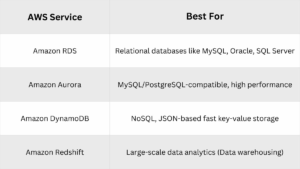




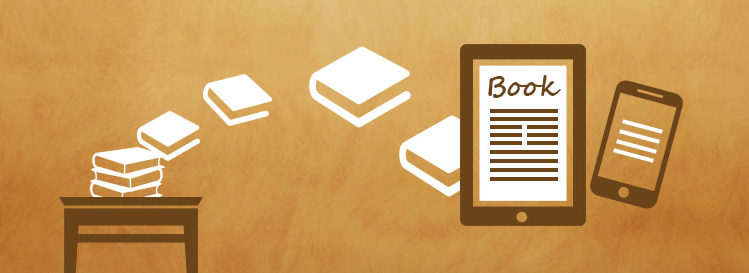
No comment yet, add your voice below!