In this article, we’ll deep dive into the world of Application Load Balancers (ALBs) and explore how they can be used to power your applications. We will discuss a variety of use cases for ALBs, including handling high traffic overloading a server, efficiently distributing traffic across multiple servers, and ensuring redundancy when using EC2 instances. Application Load Balancer (ALB) is one of the most versatile and effective in AWS.
Multiple Application Load Balancers (ALB), Shared Target Group: Enhanced Scalability
Utilizing multiple load balancers with the same target group is a strategic approach to optimizing application availability and distributing traffic efficiently. By configuring several ALBs to route requests to the same target group, redundancy and scalability are enhanced. This setup allows for load distribution across different application load balancers, ensuring better handling of varying traffic loads and improved fault tolerance. Additionally, it enables streamlined management of multiple entry points into the application, enhancing the overall user experience and enabling seamless scaling as demand fluctuates
Utilizing multiple AWS Application Load Balancers (ALBs) within the same target group is an incredibly effective strategy to diversify and distribute traffic seamlessly among your EC2 instances. By configuring multiple ALBs to route traffic to the same set of target instances, you gain greater control and flexibility in load balancing your application workloads. This approach not only enhances fault tolerance but also allows you to tailor routing decisions based on specific criteria, such as URL paths or host headers. With multiple ALBs in action, you can achieve optimal traffic distribution while ensuring high availability and efficient resource utilization within your AWS environment.
What is an Application Load Balancer (ALB)?
An Application Load Balancer (ALB) is a fully managed service that enables customers to distribute traffic across multiple EC2 instances, HTTP services, or both. ALBs are deployed within your VPC and can be used with Elastic Load Balancing Classic Target Groups or the new Amazon CloudWatch-based Target Group configuration feature introduced in 2014.
An application load balancer (ALB) is a type of network equipment used for distributing web requests among different servers such as those running on an elastic beanstalk environment which allows you to use microservices architecture using clusters stored inside AWScloudwatch.
Benefits of Application Load Balancer Benefits (ALB)
ALBs offer a range of advantages for managing your application traffic:
- You can add multiple ports to an EC2 instance so you don’t have to use a port for each service.
- Application Load balancers allow you to route traffic to multiple servers in different availability zones. They work by selecting the most efficient server from a list of available targets and then forwarding requests to that target via IP address or Amazon EC2 instances.
- ALBs provide real-time performance data about your application. This data helps you identify and troubleshoot issues that might be impacting user experience.
- ALBs offer greater flexibility in managing your applications. You can route more applications to a single instance, reducing resource needs. Additionally, grouping target applications with an ALB simplifies inter-app communication in microservice architectures. This leads to a cleaner and more manageable application environment.
- ALB is a more secure service because it uses SSL/TLS certificates, user authentication, and logging combined with the Amazon Virtual Private Cloud. ALBs create a robust security posture for your applications.
Build Your Career as a
AWS Solution Architect
- Live Projects
- Resume / Interview Preparation

Boost your earning potential with AWS expertise. Explore our certified AWS Courses for a high-paying career
We will now create a load balancer for the application
- Login to the AWS management console.
- Click on EC2 service and scroll down to the load balancers section on the left-hand side.
- Click on Create Load Balancer
- Click on Create an Application Load balancer
- Give it a name as “DemoALB” and scroll down and select all the Availability Zones which are given there
- Leave all the settings as it is and click on Next
- Create a new security group if you have not created it before
- Here a new security group is created and given a name as “my-first-load-balancer-sg” and in Type select HTTP and select Source as Anywhere
- Click on Next

- In this section give your Target group name as “my-first-target-group”
- Scroll Down and click on Advanced Health to check the settings
- Configure the settings as shown below figure and click on Next
- In the Register targets section, you will see EC2 instances if you had created them earlier
- If instances are not created, create them quickly by using Amazon Linux2 AMI and launching them.
- Here I had already created instances so I will select both of them and click on Add to register.
- Click on Create
- Wait for ALB to come to Active state from Provisioning
- Now copy the DNS name and paste it in New Tab and you will see a “Hello World” message
- We can have multiple listeners which can redirect to multiple target groups
- Here we have one listener who is forwarding to my-first-target-group
- We will create another Target group
- Click on Create target group
- Give it the name as “my-second-target-group”
- Scroll down and click on Advanced Health check settings and configure it as shown in the below figure
- Click on Next and select any instance and click on Include pending below.
- Click on Create Target Group.
- In our, ALB click on the Listeners tab
- We can have multiple listeners redirecting to multiple target groups
- Here we have one listener on Port 80 which is forwarding to my-first-target-group
- Click on View/edit rules of this listener to start leveraging other target groups
- Click on the + symbol present above and then click on the Insert rule
- Now there are 2 conditions “IF” and “THEN”
- In IF– Click on Add condition then select Path and in value type /test
- In THEN click on Add condition and select Forward to then select my-second-target-group
- Click on Save
- So, we have 2 rules, first one is evaluated as a path and the target is my-second-target-group if it matches
- Else by default, it should route to my-first-target-group
- So here we can add rules and paths and show that Application Load Balancer is way more powerful than Classic Load Balancer
Congratulations!! You have created your Application load balancer, see you in the next lab.
Read more free resources from Thinkcloudly
- Top AWS IAM interview questions.
- Top EC2 questions and answers.
- Top S3 bucket interview questions.
- Most in-demand Azure SQL server interview questions.
- Most useful AWS route 53 interview questions.
Conclusion:
AWS Application Load Balancer (ALB) is a feature that can be added to the Amazon Web Services EC2 environment. This service helps distribute traffic across multiple instances of an application or website for improved performance and availability. If you’re looking to learn more about cloud computing technology, please check out our blog posts. We’re always happy to answer any questions you may have!
You can also refer to tips on setting up an AWS CLB.








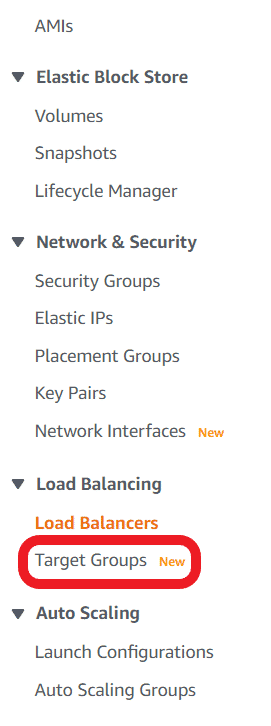








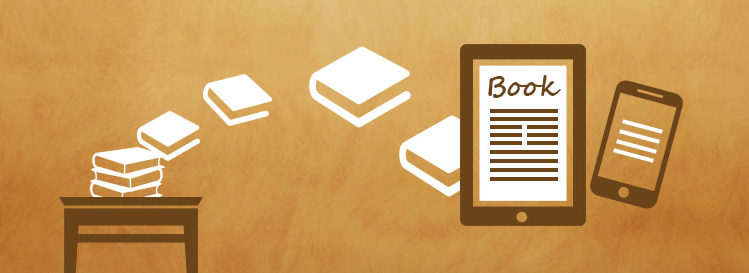
No comment yet, add your voice below!