“Embrace the cloud, master AWS Cloud Practitioner, and watch your career and salary soar to new heights in the limitless realm of technology.”
I am not just writing this; you will feel once you learn. So, firstly what are AWS cloud practitioner essentials? In this blog, I will guide you through understanding AWS cloud practitioner, its services, solutions, pricing models, and cost components. By the end, you will find all your answers that rely on this.
If you’re embarking on your cloud essentials learning plan, it’s essential to focus on must-know services, understand their benefits, and master cost optimization tricks within the AWS ecosystem. AWS Cloud Practitioner Essentials provides a foundational understanding of key AWS services, helping you lay a strong foundation in cloud computing. By grasping the core services, you’ll be well-equipped to harness the scalability, flexibility, and reliability of AWS for your projects. Additionally, learning to optimize costs ensures you can make the most of AWS while staying within your budget. This comprehensive approach to your cloud essentials learning journey will empower you to leverage the full potential of AWS while managing expenses effectively.
AWS Cloud Practitioner Essentials Overview
AWS Cloud Practitioner Essentials is a comprehensive training program Amazon offers beginners. The training pieces ensure that your understanding of cloud computing includes security, functioning, architecture, and deployment.
The AWS Cloud Practitioner Certification gives you credibility to stand out and prove your cloud understanding. From a career perspective, this certification will give merit to your resume. If you are a developer, cloud with code is a deadly and most in-demand combination. Let’s start your IT journey with this blog if you still need to.
Benefits and importance of AWS Cloud Practitioner Essentials
- Foundation in Cloud Computing: AWS Cloud Practitioner Essentials provides a strong foundation in cloud computing concepts and AWS services. It helps individuals understand the basics of the cloud and how AWS can be leveraged to build scalable and secure solutions.
- Career Advancement: Obtaining the AWS Cloud Practitioner certification demonstrates your commitment to learning and understanding cloud computing. It can enhance your resume and open new career opportunities in the cloud industry.
- Prerequisite for Advanced Certifications: The AWS Cloud Practitioner certification is a stepping stone for more advanced AWS certifications. It provides a solid foundation for further specialization in cloud architecture, development, security, and data analytics.
- Understanding AWS Services: The certification helps individuals gain familiarity with various AWS services, such as Amazon EC2, Amazon S3, AWS Lambda, Amazon RDS, and more. This knowledge can be valuable when working on AWS projects or when collaborating with AWS teams.
Understanding the AWS Cloud
The AWS Cloud is a secure and scalable cloud computing platform provided by Amazon Web Services. It offers various services, including computing power, storage, databases, analytics, machine learning, and more. The AWS Cloud enables organizations to scale resources, reduce costs, and innovate quickly.
Boost your earning potential with AWS expertise. Explore our certified AWS Courses for a high-paying career
Key components of the AWS Cloud include
- Regions: AWS operates in multiple geographical regions worldwide. Each region consists of multiple availability zones, physically separate data centers interconnected by low-latency networks.
- Services: AWS provides a vast portfolio of services that cater to different use cases and industries. These services include computing, storage, databases, networking, security, analytics, artificial intelligence, and more.
- Security and Compliance: AWS has built-in security measures to protect customer data and infrastructure. It complies with industry standards and regulations, providing a secure environment for sensitive workloads.
- Scalability and Elasticity: The AWS Cloud allows organizations to scale resources up or down based on demand. This enables businesses to handle fluctuations in traffic, reduce costs during idle periods, and ensure optimal performance.
Understanding the AWS Cloud is essential for leveraging its capabilities and designing robust, scalable, and secure solutions on the platform. AWS Cloud Practitioner Essentials provides individuals with the knowledge and skills needed to get started with the AWS Cloud effectively.
Introduction To AWS Services And Solutions
AWS is the biggest cloud service provider, with a market accusation of more than 34%. As the leader in the market, it also offers the most superior services and solutions in the market. Let’s have a look at some best of AWS services and solutions:
Compute Services
- Amazon Elastic Compute Cloud (EC2): Provides virtual servers in the cloud, allowing users to scale compute capacity based on demand.
- AWS Lambda: Allows you to run code without provisioning or managing servers, enabling serverless computing.
Storage Services
- Amazon Simple Storage Service (S3): Offers scalable object storage for storing and retrieving data from anywhere on the web.
- Amazon Elastic Block Store (EBS): Provides persistent block-level storage volumes for EC2 instances.
Database Services
- Amazon Relational Database Service (RDS): Offers managed database services for popular database engines like MySQL, PostgreSQL, Oracle, and more.
- Amazon DynamoDB: A fully managed NoSQL database service that provides fast and scalable performance for applications that require low latency.
Networking Services
- Amazon Virtual Private Cloud (VPC): Allows you to create a logically isolated virtual network in the cloud, including subnets, routing tables, and network gateways.
- AWS Direct Connect: Establishes a dedicated network connection between on-premises data centers and AWS, enhancing security and performance.
Analytics and Big Data Services
- Amazon Redshift: A fully managed data warehousing service that allows you to analyze large amounts of data with high performance.
- Amazon Athena: Enables querying data in Amazon S3 using standard SQL without the need for infrastructure setup.
Machine Learning Services
- Amazon SageMaker: Facilitates building, training, and deploying machine learning models at scale with integrated development environments and pre-built algorithms.
- Amazon Rekognition: Provides deep learning-based image and video analysis to identify objects, faces, and scenes.
Management and Governance Services
- AWS Identity and Access Management (IAM): Helps manage user access and permissions to AWS services and resources.
- AWS CloudFormation: Automates the provisioning and management of AWS resources using code templates.
These are a few of the vast list of services and solutions provided by AWS. AWS offers many more services to enhance your architectural, deployment, and maintenance environment to the next level.
You now understand the AWS cloud practitioner essentials, services, and solutions. You can check out AWS cloud practitioner training to learn more about these concepts.
Overview of AWS pricing models and cost components
We have heard that AWS provides the best pricing model of pay-as-you-use. If you were unaware, then you should know that Amazon charges you just for what you are using. This section will overview this pricing model, learn strategies for optimizing costs in AWS, billing and account management best practices, tools and resources for monitoring, and more.
An overview:
- On-Demand Instances: With this pricing model, you pay for compute capacity by the hour or second, depending on the instance type and region.
- Reserved Instances (RIs): RIs provide a significant discount compared to On-Demand pricing in exchange for a one- or three-year commitment. They are well-suited for predictable workloads.
- Spot Instances: Spot Instances enable you to bid for unused EC2 capacity, offering substantial savings compared to On-Demand pricing. However, they can be terminated if the spot price exceeds your bid.
- Savings Plans: Savings Plans offer flexibility by providing savings on usage across a one- or three-year term. They apply to compute usage, regardless of instance type or family, offering a higher discount than RIs in exchange for less instance-specific commitment.
- Cost Components: AWS costs consist of various components, including compute instances, storage, data transfer, and additional services like databases, load balancers, and monitoring tools. Understanding these components helps in identifying cost drivers.
Strategies for Optimizing Costs in AWS Pricing Models
- Right-Sizing: Monitor resource utilization and adjust instance sizes to match workload requirements. Avoid over-provisioning to minimize unnecessary costs.
- Autoscaling: Implement autoscaling to adjust resources based on demand dynamically. This ensures optimal performance during peak periods while reducing costs during low-traffic periods.
- Storage Optimization: Analyze data usage patterns and leverage AWS storage options like S3 storage classes to store data cost-effectively. Transition infrequently accessed data to lower-cost storage tiers.
- Reserved Instances and Savings Plans: Evaluate your workload’s stability and commit to RIs or Savings Plans to benefit from discounted pricing for predictable workloads.
- Cost Allocation Tags: Use cost allocation tags to track costs by application, department, or project. This enables you to identify areas of high expenditure and optimize accordingly.
Billing and Account Management Best Practices
- Consolidated Billing: If you have multiple AWS accounts, consider using Consolidated Billing to simplify invoicing and provide a comprehensive view of costs across all accounts.
- Cost and Usage Reports: Enable detailed billing reports to gain visibility into your usage patterns and understand cost drivers. Leverage these reports to optimize resource allocation and make informed decisions.
- AWS Budgets: Set up AWS Budgets to monitor and receive alerts when costs exceed predefined thresholds. This helps you proactively manage and control expenses.
Tools and Resources for Monitoring and Controlling Costs
- AWS Cost Explorer: This tool provides an intuitive interface to visualize and analyze costs over time. It helps understand cost trends, identify anomalies, and forecast future expenses.
- AWS Trusted Advisor: Trusted Advisor offers recommendations to optimize costs, improve performance, and enhance security based on AWS best practices.
- AWS Cost Anomaly Detection: This service uses machine learning to identify unusual spending patterns and provides alerts to investigate and address potential cost anomalies.
AWS Free Tier and Cost Estimation Tools:
- AWS Free Tier: AWS offers a Free Tier that provides limited usage of many AWS services for a particular duration, allowing you to explore and experiment with the platform at no cost.
- AWS Pricing Calculator: The AWS Pricing Calculator helps estimate the costs of various AWS services based on your usage patterns, enabling you to plan and budget effectively.
Quick Take Aways
- AWS Cloud Practitioner Essentials is a comprehensive training program that provides a solid foundation in cloud computing concepts and AWS services.
- Obtaining the AWS Cloud Practitioner certification can enhance your career prospects and open up new opportunities in the cloud industry.
- Understanding the AWS Cloud is crucial for leveraging its capabilities and designing scalable and secure solutions.
- AWS offers various services and solutions, including computing, storage, databases, networking, analytics, machine learning, and more.
- Optimizing costs in AWS involves right-sizing resources, leveraging autoscaling, optimizing storage, and utilizing Reserved Instances and Savings Plans.
- Implementing billing and account management best practices, such as consolidated billing and cost allocation tags, can help manage costs effectively.
- Tools like AWS Cost Explorer, Trusted Advisor, and Cost Anomaly Detection assist in monitoring and controlling costs.
- The AWS Free Tier allows you to explore AWS services without incurring costs, and the AWS Pricing Calculator helps estimate costs based on usage patterns.
- Embracing AWS Cloud Practitioner Essentials and mastering AWS services can pave the way for career growth, innovation, and cost-effective cloud solutions.


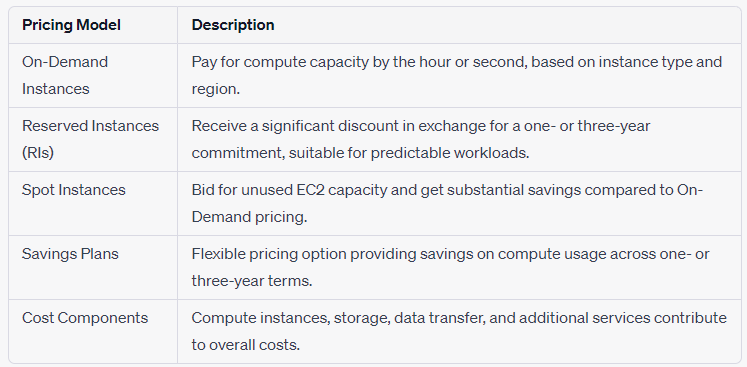
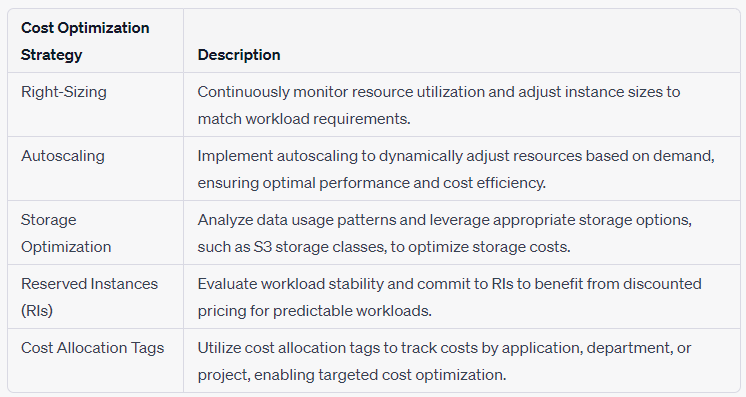




No comment yet, add your voice below!