Cloud Computing has emerged as one of the most talked-about topics in recent times. Many people are eager to know more about it, and there are many job opportunities also available for those interested in technology.
Crucial Insights for Cloud Interview Success
In readiness for interviews focused on cloud migration, a comprehensive understanding of a diverse range of key questions in this domain, as well as broader inquiries related to cloud computing, becomes pivotal. These questions play a pivotal role in assessing a candidate’s expertise in the continuously evolving realm of cloud technology. Anticipated queries cover topics spanning strategic planning, data security, scalability, and cost-efficiency within discussions on cloud migration. Likewise, interview questions pertaining to cloud computing encompass aspects such as service and deployment models, accompanied by a concentrated exploration of the advantages and challenges associated with adopting cloud solutions. Thorough familiarity with these subjects equips both interviewers and candidates to engage in perceptive dialogues that unveil a candidate’s capacity to adeptly harness cloud resources with effectiveness and ingenuity.
When preparing for a cloud computing interview, it’s essential to be well-versed not only in general cloud computing interview questions but also in specific areas like cloud infrastructure interview questions and migration. In particular, AWS migration interview questions and answers can be crucial, especially if you’re targeting a position that involves Amazon Web Services. Being knowledgeable about cloud migration interview questions showcases your expertise in seamlessly transitioning applications and data to the cloud, a skill highly valued in today’s cloud-centric IT landscape. So, make sure to cover a wide spectrum of topics, including AWS migration, alongside the broader cloud computing interview questions, to ace your cloud-related job interviews.
Let’s talk a bit here about some basic Cloud Computing interview questions!
1. What is Cloud computing?
Answer: Cloud computing provides on-demand computing services such as storage and processing power, over the internet and on a pay-as-you-go basis.
How about “Cloud Computing Platforms: A Comparison of Top Service Providers”?
2. Explain different models of cloud computing?
Answer: There are three models of cloud computing:
- Infrastructure as a Service (IaaS): The IaaS model offers you computing infrastructure, physical machines, block or file-based storage, firewalls, load balancers, IP addresses, and virtual local area networks. Examples: Amazon EC2, Windows Azure, Google Compute Engine.
- Platform as a Service (PaaS): This provides you with a range of computing platforms including an operating system, a language execution environment, a database, a web server, etc. Examples: AWS Elastic Beanstalk, Windows Azure, Google App Engine, Apache Stratos.
- Software as a Service (SaaS): In the SaaS model, users have access to application software often referred to as “on-demand software”. There are no installation, setup, or running steps to worry about. The service provider will handle that for you. All you have to do is pay and use it through a client. Examples: Google Apps, Microsoft Office 365.
3. What is a Virtual Machine?
Answer: Virtual machines are computer files that behave like a computer. They are sometimes called images. As a separate computer environment, it can run a different operating system or function as the user’s entire computer experience.
4. What is serverless computing?
Answer: Serverless computing doesn’t mean that you do not need servers, it means the server-related things will be taken care of by cloud providers, you need not worry about that. A serverless computing model provides backend services on a per-user basis. In serverless systems, companies still get servers, but they are charging for usage, not bandwidth or the number of servers that are used.
Build Your Career as a
AWS Solution Architect
- Live Projects
- Resume / Interview Preparation

5. What is Public, Private, and Hybrid cloud?
- Public: Public clouds are the most common type of cloud computing. Public cloud providers own and operate the hardware, software, and other supporting infrastructure. You share the same hardware with other organizations or “tenants” and access services using a web browser. One example is Microsoft Azure.
- Private: A private cloud is for your business or organization only. It can be at your house or with a company. The private cloud is different from a public cloud because the services and infrastructure stay on your private network and they are just for you. They can make it easier to meet IT requirements, like customizing the resources to what you need. Private clouds are often used by government agencies.
- Hybrid: Hybrid cloud is a mix of on-premises data, storage, and servers. Plus there are public cloud services like Amazon Web Services or Microsoft Azure with different platforms.
6. What are the benefits of cloud computing?
Answer:
- Back-up and restore data: The cloud makes it easier to back up and restore data once it is stored in the cloud.
- Economical: Organizations can reduce their maintenance costs through cloud computing as many services are offered as pay-as-you-go models.
- Reliability: Cloud hosting offers the benefits of reliability and scalability. Changes can always be instantly notified to you.
- Fast: You can deploy a service quickly and easily with cloud computing. The faster deployment allows you to get your system’s resources within a shorter period.
- Automatic Software Integration: Software integration can take place automatically in the cloud. As a result, it is not necessary to take additional steps to customize and integrate your applications based on your preferences.
In addition to the above, some other advantages of Cloud Computing include:
- On-Demand
- Multi-tenancy
- Save cost
- Secure
- Accessible from anywhere
- Always available.
- Allows pay-per-use
7. How does the cloud provide security?
Answer:
- Application services are authorized by identity management.
- The cloud environment requires access control to be enabled so the users can control the access of another user entering the system.
- A user can access data and applications only after being authorized and authenticated.
8. Who are some of the largest cloud and database providers?
Answer:
- Google BigTable
- Amazon SimpleDB
- Cloud-based SQL
9. How does cloud computing differ from traditional data centres?
Answer: A key difference between these two systems is the way the infrastructure is configured.
- As the name implies, an on-premise data center is installed locally, on a company’s own computers and servers. Cloud-based infrastructure, on the other hand, is installed on the vendor’s servers and is accessed via a web console.
- While On-Premise can be expensive since you must buy all the hardware and servers yourself. Cloud has the advantage of being cost-effective since you pay-per-use and your infrastructure can be easily scaled according to your needs.
Boost your earning potential with AWS expertise. Explore our certified AWS Courses for a high-paying career
10. What is a cloud service?
Answer: Cloud services are used to build applications. It is like an application you can use on the internet without downloading it. Cloud services also make life easier because they do not need much maintenance or support.
11. Who can use cloud computing?
Answer: Cloud computing is scalable and adaptable to almost every business niche – big or small. With less investment of money and time, businesses can focus on their product rather than external infrastructure. Large enterprises often find the public cloud inadequate due to security concerns, while start-ups find it sufficient for business needs with its low-cost features.
12. How does cloud computing affect an organization’s structure?
Answer: With the advent of Cloud Computing, the organization need not have a direct connection with end-users of IT services at all times due to automation in resource provisioning and management. A “device” becomes just another client machine requesting access to resources, which are provided on-demand by the IT infrastructure (managed by the organization).
13. What are the differences between Platform as a Service (PaaS) and Infrastructure as a Service (IaaS)?
Answer: For any organization, uptime is crucial for its business operations. Cloud Computing architecture provides developers with an opportunity to focus more on product development rather than system maintenance. For this, two types of services are offered – PaaS and IaaS.
The difference between these two models lies in the fact that PaaS provides programming languages, databases, web servers, etc., while IaaS has virtualized computing resources like CPU, RAM, Storage, etc., at a lower level of abstraction.
14. What are Storage as a Service (STaaS) and Communication as a Service (CaaS)?
Answer: Storage as a Service is an online data storage facility offered by the Cloud Computing environment, while CaaS is used for delivering communication services through the internet. The latter service lets organizations build their own private network on a cloud over which they can communicate with each other without any restrictions. These services are not limited to file sharing, but also enable telephony services, video conferencing, etc.
15. How does Cloud computing affect the software development cycle?
Answer: Cloud computing significantly reduces deployment time, since it provides real-time access to virtual machines enabling end-users to configure them according to their requirements. Instead of spending money on purchasing hardware, software developers can simply rent virtual machines for application development, testing & deployment. Virtualization helps in reducing deployment time by 70%-80%.
16. What are the security issues in cloud computing?
Answer: The major concerns associated with Cloud Computing are data confidentiality and privacy. Since the storage infrastructure is not owned by end-users, it’s necessary to ensure that neither internal nor external threats affect their information or service availability. It should be kept in mind that without proper authorization, no other user would be able to access data present on the cloud which makes it mandatory for organizations to provide security against unauthorized access i.e., firewalls and encryption mechanisms. In addition, when using public services, organizations must consider the quality of service provided by cloud providers which will ensure confidentiality, integrity, and availability of data.
17. What is the difference between Infrastructure-as-a-Service (IaaS) and Platform-as-a-Service (PaaS)?
Answer: Infrastructure as a Service (IaaS) provides access to processing, storage, networks & other fundamental computing resources over the internet through web interfaces such as cloud computing fabric, while PaaS enables users to build, test deploy applications on cloud infrastructure comprising virtual servers. With Platform as a Service (PaaS), companies can create their own line of business applications without worrying about determining where they should run or how they should scale.
18. What are the risks involved in public cloud computing?
Answer: A private cloud is operated inside an organization’s firewall, the security responsibilities are entirely owned by them while public clouds provide services to anyone or any organization over the internet thus, making it mandatory for users to build their security plan. The major risks associated with this technology include confidential information leakage, account hijacking, etc., due to which organizations must use authentication mechanisms like 2-factor authentication to ensure data safety. In addition, providers should make sure that only authorized users can access data present on their infrastructure since it can also be misused against companies.
19. What if I decide not to opt for Cloud Computing?
Answer: It’s not possible as such services offer significant benefits such as reduced cost and improved scalability to organizations by allowing them to pay for infrastructure on-demand, thus it can be said that public cloud computing has become an integral part of business strategy.
20. What are the different models of Cloud Computing? Cloud computing has three main models:
Answer:
On-premises cloud: This is a situation where an organization runs its own private cloud and can use it either exclusively or along with public clouds like Amazon, etc., This model is often referred to as ITaaS (IT as a Service).
Public Clouds: A public cloud provides services for consumers and businesses that allow access via the Internet. Businesses will normally run their SaaS applications on public clouds. Some examples of public clouds include Amazon EC2, DigitalOcean Droplets, Microsoft Azure Virtual Machines, Google Compute Engine, etc.
Private Clouds: Private Clouds provide comprehensive management capabilities such as provisioning, metering, billing, etc., that are important for large organizations.
Conclusion :
In this blog post, we’ve shared some of the most popular cloud computing interview questions that you may encounter during your next job interview. If you’re interviewing for a position as cloud Administrator, these are great to keep in mind so you can be prepared and knock it out of the park! Have any other common cloud-computing-related questions? Check our training courses and other blogs on Thinkcloudly’s website for more information.












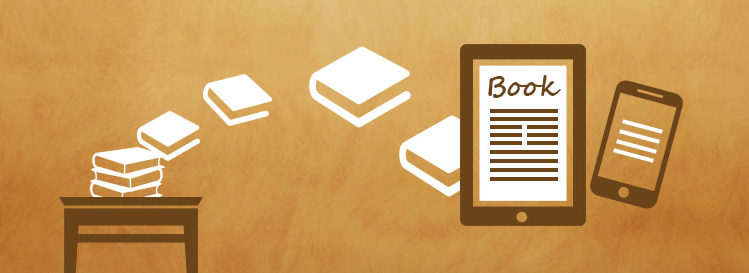
No comment yet, add your voice below!