It is not always the management or establishment that you need. A more considerable expectation of monitoring also exists for continuous improvement in your work. Amazon CloudWatch stands here to mark your task completed at a fingertip. How? Let me help you out.
Let’s say you are using the cloud, and your virtual server is not working 24 hours a day. Then why pay for the entire day? You can switch off your server when its utilization is not 100%. But how will you know when to turn off your server and when it is not at its optimum utility? Monitoring tools come here into the game. Amazon CloudWatch is one such monitoring tool.
Amazon CloudWatch, in simple language, helps you collect metrics, monitor them, analyze them, and perform some action. How these metrics are stored and interpreted, and some activities are performed based on them, will be today’s point of discussion in the article. Firstly, let me describe why CloudWatch.
Boost your earning potential with AWS expertise. Explore our certified AWS Courses for a high-paying career
Why CloudWatch Monitoring?
CloudWatch Monitoring is an essential service provided by Amazon Web Services (AWS) that offers comprehensive monitoring and observability capabilities for cloud-based resources and applications. There are several reasons why CloudWatch Monitoring is crucial for managing and optimizing your AWS environment:
1. Cost Optimization:
As discussed above, let say on your cloud you are using 6 virtual servers whose utilization in the day time are more than 80%, and you are paying for that. 85% utilization is a good count. But what if your website traffic is meager at night and the utilization drops below 30%?
Do you still need those 6 servers? The answer is a big no, and you will be paying daily for the server to the service provider. Instead, you can monitor the period of lower utilization and switch to the lower number of servers per requirements. It will be cost-efficient. This is the reason behind why CloudWatch.
2. Monitoring Your Audience:
You can monitor your audience, their needs, their utilization capacity, and many more while monitoring, and this can help you to optimize your software or website. This is the reason behind why CloudWatch.
3. Troubleshooting:
It can help you to predict upcoming errors and troubleshoot. Let’s say you are going over a sale on some product on your website, which increases your site traffic and results in a crash. This is an awful experience for any user.
So, what you can do it you can set a notification using CloudWatch, and this will notify you once the traffic starts increasing, and you can increase your site strength for the upcoming traffic in the backend. This is the reason behind why CloudWatch.
I think these three big reasons are sufficient for understanding the importance of a monitoring tool. Once you know the importance, we can define Amazon CloudWatch for you.
What is Amazon CloudWatch?
Amazon CloudWatch is a monitoring tool provided by AWS to monitor all the AWS resources and infrastructure.
It can help you to monitor all the logs in the AWS resources and prepare key metrics over it, which can be later analyzed based on a set of provided rules and can be used to create alerts and notifications for the precautions.
There are two types of monitoring offered by Amazon.
Build Your Career as a
AWS Solution Architect
- Live Projects
- Resume / Interview Preparation

Basic Monitoring:
In basic monitoring, the polls of actions are taken at a minimum scale of 5 minutes, and limited metrics are provided. Due to its limited advantages, basic monitoring is offered free by Amazon to their service holders.
Detailed Monitoring:
In the detailed monitoring, the span of polls of action can be a minimum value of 1 minute, and a wide range of metrics are circulated. The wide range of metrics helps you with better analysis and results. Amazon charges detailed monitoring as it provides very premium services.
Now we know it well then, how does it work?
How Amazon CloudWatch Works?
The working phase goes into 4 significant steps:
- Collection of metrics: The first step is to collect the metrics and logs of all your AWS resources and cloud infrastructure. This collection is used in the monitoring part.
- Monitor: This step includes the visualization and monitoring of the recorded metrics and logs. The monitored data comes out with some statics used in the analysis.
- Action: After monitoring the metrics and logs, an action is performed once any rule is triggered. The action is an automated response which can be an email notification. The triggered rules mentioned here can be the rules which you mention once you create any alert.
- Analysis: The last step is the real-time analysis of the monitored metrics and logs.
Theoretically, these are the 4 basic working steps. But how will you use it?
Let me elaborate on this with a quick and small demo of setting alerts and notifications.
Demo For Working On Amazon CloudWatch:
The prerequisites for the demo are:
- AWS account
- Running EC2 instance
STEP 1: Open the CloudWatch console and click on Create alarms.
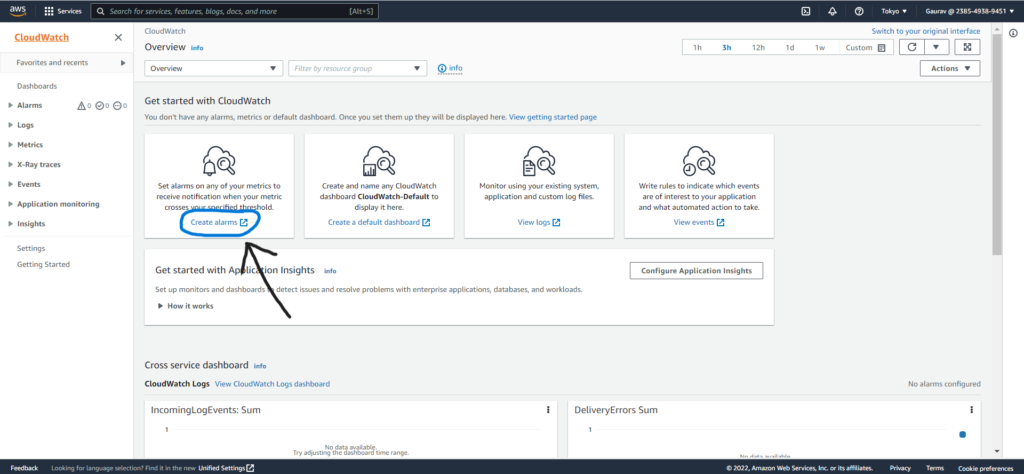
STEP 2: Click on Create alarm and then on Select Metric. Now, search for EC2 and select Usage>By AWS Resources. Now, select EC2 and resource RunInstances and select the metric.
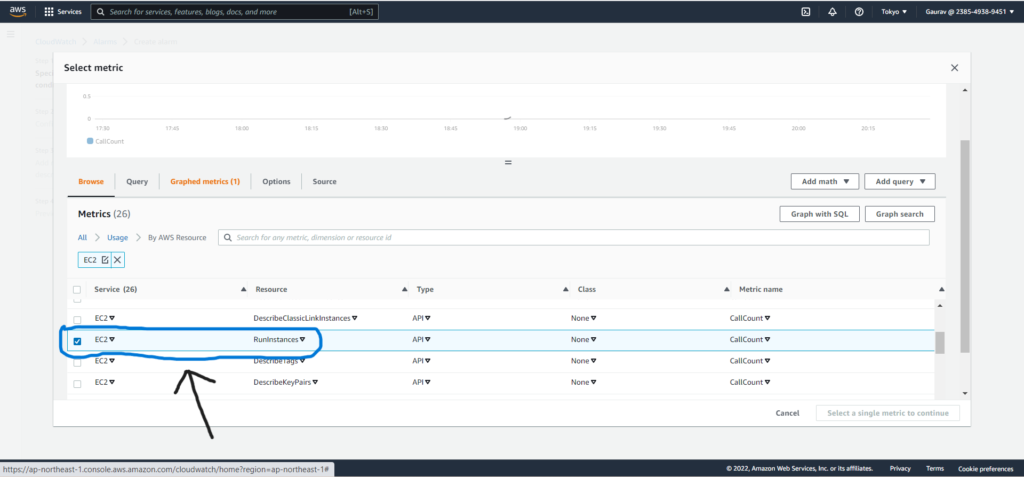
STEP 3: Pick the Statistics Sum and period to 5 (minimum value possible as discussed above for basic monitoring). Define the required conditions and click on Next.
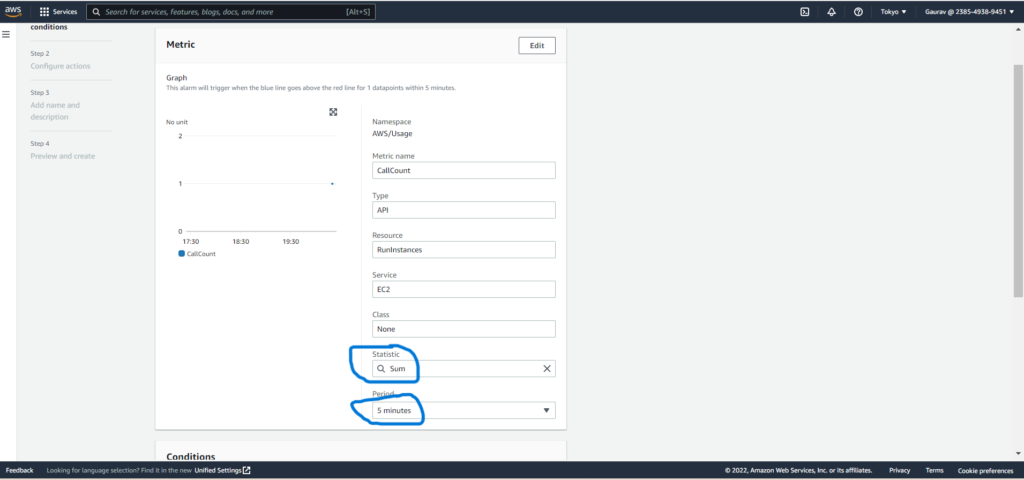
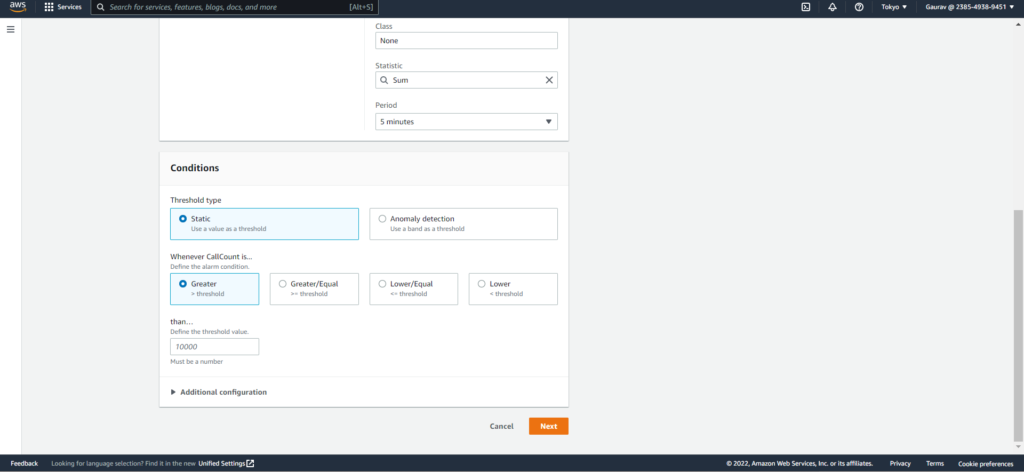
STEP 4: Create a new topic with the name “ec2_running_instances”. Add the email address for notifications and click on Create Topic. Once done, check your email for the confirmation of the subscription to the topic. Subscribe to the topic and come back and click on Next.
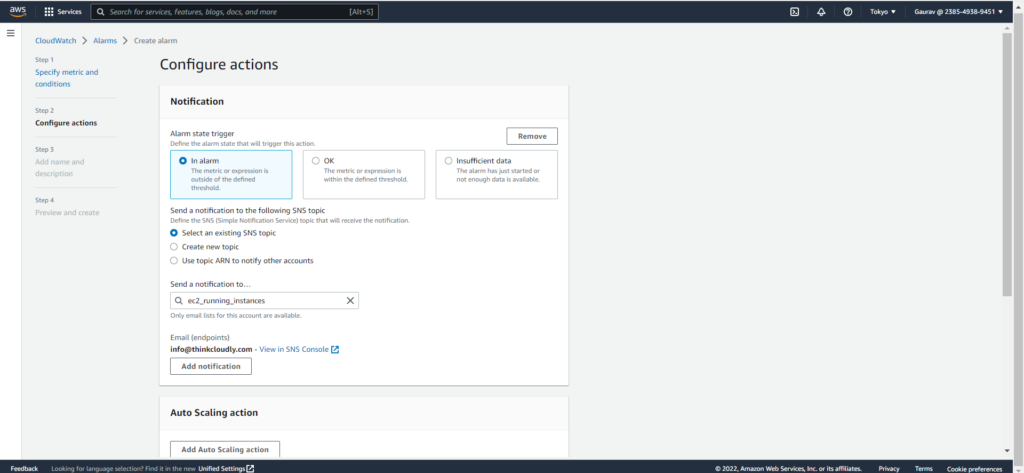
STEP 5: Add the alarm name and description per your need and click Next.
STEP 6: Preview all the settings per your requirements and click on Create alarm.
Tada! You are done you your first alarm on CloudWatch.
This was just a small example. CloudWatch has many more to explore, like events and application monitoring, which will be our agenda in the upcoming videos. Till then, keep learning. Happily Thinkcloudly!
Key Points To Take Home:
- Amazon CloudWatch is the monitoring tool provided by AWS to monitor all the AWS resources and infrastructure.
- CloudWatch can be used for cost optimization, monitoring audiences, troubleshooting, and many more.
- In basic monitoring, the polls of actions are taken at a minimum scale of 5 minutes, and limited metrics are provided.
- In the detailed monitoring, your ability of the span of polls of action can be taken to the minimum value of 1 minute, and a wide range of metrics are circulated.
- Amazon CloudWatch works in 4 major steps: a collection of metrics, monitoring, action, and analysis.
- Wanna learn more about AWS resources? Explore our AWS blogs and AWS certification course.











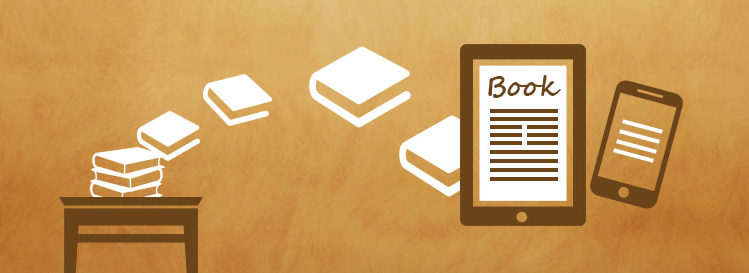
1 Comment
Wow! Such a nice informative post it was. Thanks for sharing it with us.