“Innovation, collaboration, and delivering high-quality software is the pillar of business success and scalability – Azure DevOps does it all for you”
Azure DevOps is a collaboration tool that satisfies all your innovation, delivery, and quality requirements. We will jump back into the definition but if you are here then you must have been planning for Azure DevOps online courses. In this blog, we will cover Azure DevOps definition, understanding of DevOps fundamentals, details about Azure DevOps Certification, and an analyzed process to learn Azure DevOps online. So, this is going to be the complete guide for all your doubts before getting started with it.
What is Azure DevOps?
Azure DevOps is a collaboration and innovation service provided by Microsoft. It allows seamless collaboration between development and operations teams to plan, create, develop, and deploy applications. It’s basically a cloud-based collaboration tool.
Being so useful it will have its components and you will be curious about that, right? So, basically, Azure DevOps has 4 core components:
- Azure Board: Supporting Agile methodologies like Scrum and Kanban, Azure Boards is a versatile project management tool that empowers teams to effectively manage backlogs, track work items, and visualize progress. By enabling teams to plan, track, and prioritize work throughout the development process, Azure Boards offers intuitive boards and informative charts.
- Azure Repos: Using Azure Repos, teams can effortlessly collaborate on code using either Git or Team Foundation Version Control (TFVC). This powerful version control service enables efficient code management with branch management, code review, pull requests, and maintaining a unified codebase.
- Azure Pipelines: Azure Pipelines are a crucial component of contemporary software development. By automating the build, test, and deployment processes, Azure Pipelines empowers teams with robust CI/CD capabilities. They can establish automated pipelines that constantly build, test and deploy applications to a variety of platforms, including Azure as well as multiple other cloud providers.
- Azure Test Plans: This testing solution, Azure Test Plans, aids teams in managing, executing, and planning tests. It guarantees application quality and reliability by providing built-in reporting and insights to monitor the application’s overall health.
Boost your earning potential with Azure expertise. Explore our certified Azure Courses for a high-paying career
- Explore Azure DevOps Certification
Understanding DevOps Fundamentals:
DevOps, short for Development and Operations, is not just a set of tools or a methodology but rather a cultural shift that revolutionizes the software development and delivery process. It fosters collaboration, communication, and integration between development teams and operations teams, breaking down silos and enhancing the overall efficiency of the software development lifecycle. Here are the key elements to grasp when understanding DevOps fundamentals:
Core Principles of DevOps:
- Collaboration: DevOps emphasizes teamwork and open communication between developers, operations, and other stakeholders throughout the development cycle.
- Automation: Automating repetitive tasks such as testing, building, and deployment reduces manual errors and accelerates the release process.
- Continuous Integration (CI): Frequent integration of code changes into a shared repository ensures early detection of integration issues.
- Continuous Deployment (CD): Automating the deployment process enables rapid and reliable delivery of applications to production environments.
- Continuous Monitoring: Continuous monitoring of applications and infrastructure allows quick identification of issues and proactive remediation.
DevOps Culture:
- Trust and Psychological Safety: A DevOps culture fosters trust and psychological safety, encouraging team members to take risks, share ideas, and learn from failures.
- Blameless Culture: Instead of blaming individuals for failures, a blameless culture focuses on identifying root causes and learning from mistakes.
- Empowerment and Autonomy: Team members are empowered to make decisions and take ownership of their work, fostering a sense of responsibility and accountability.
Benefits of DevOps:
- Faster Time-to-Market: DevOps practices reduce the time taken to develop, test, and deploy applications, enabling quicker releases and updates.
- Improved Collaboration: Breaking down silos and promoting collaboration between teams leads to better communication and shared goals.
- Increased Reliability: Automation and standardized processes enhance the reliability and consistency of application deployments.
- Faster Issue Resolution: Continuous monitoring and feedback loops enable rapid detection and resolution of issues.
- Enhanced Customer Satisfaction: Faster and more reliable releases result in improved customer experiences and satisfaction.
Continuous Integration and Continuous Deployment (CI/CD):
- CI/CD Pipeline: The CI/CD pipeline automates the process of integrating code changes, running tests, and deploying applications.
- CI Workflow: Developers frequently integrate code changes into a shared repository, triggering automated builds and tests.
- CD Workflow: After successful CI, automated deployment pipelines deliver the application to different environments, from development to production.
DevOps Tools:
- Configuration Management Tools: Tools like Ansible, Chef, and Puppet automate the setup and configuration of infrastructure and applications.
- Version Control Systems: Git and TFVC enable collaborative code management and version control.
- Build and Deployment Tools: Tools like Jenkins, Azure Pipelines, and TeamCity automate the build and deployment process.
- Monitoring and Logging Tools: Tools such as Prometheus and ELK (Elasticsearch, Logstash, Kibana) facilitate continuous monitoring and log analysis.
Azure DevOps Certification:
Azure DevOps certification levels up your resume. It is designed to ensure quality knowledge and skills for different Azure tools. As the test criteria are quite organized the demand for certified professionals in the industry is quite good. There are various certifications for which Microsoft entertains the certification test. Some of the well know are below listed for you:
- Microsoft Certified: Azure DevOps Engineer Expert: Azure DevOps Engineer Expert is a Microsoft Certified title meant for professionals skilled in merging technologies, people, and processes to achieve continuous integration and continuous delivery workflows utilizing Azure DevOps.
- Microsoft Certified: Azure DevOps Engineer Associate: The Azure DevOps Engineer Associate certification from Microsoft is designed for professionals who collaborate within teams to effectively implement DevOps practices utilizing Azure DevOps.
- Microsoft Certified: Azure Administrator Associate: Including content related to Azure DevOps services in its curriculum, the Microsoft Certified: Azure Administrator Associate certification is crucial for Azure administrators collaborating with development teams, even though its focus is not specifically on DevOps.
- Microsoft Certified: Azure Developer Associate: Essential for Azure developers is the content related to Azure DevOps services, which, similar to the Azure Administrator Associate certification, is included in the Microsoft Certified: Azure Developer Associate certification.
- Microsoft Certified: Azure Solutions Architect Expert: Microsoft Certification: Azure Solutions Architect Specialist: This certification is for Azure Architects and, while focused on architectural aspects, also includes content related to DevOps practices and integrating Azure DevOps services into overall solutions.
How To Learn DevOps Online?
To learn DevOps online, you just need to plan and structure your syllabus for Azure DevOps certification. The best resources are open sourced and there are numerous platforms entertaining live and self-paced training programs. In the next section, I will guide you through the best training programs. Here is one of the plans that are well organized for you that you can follow for your Azure DevOps certification learning cycle:
| Week | Topics to Cover | Learning Resources | Hands-on Practice |
| Week 1 | Introduction to Azure DevOps | – Overview of Azure DevOps | – Create a free Azure DevOps account |
| – Key DevOps Principles and Concepts | – Familiarize yourself with the Azure DevOps portal | ||
| – Azure DevOps Services and Tools | |||
| Week 2 | Azure Boards | – Understanding Work Item Types, Boards, and Backlogs | – Create a sample project and backlog items |
| – Planning and Tracking Work using Boards | – Configure sprints and iterations | ||
| – Managing Boards, Queries, and Dashboards | – Create custom queries and dashboards | ||
| Week 3 | Azure Repos | – Git Version Control Fundamentals | – Set up a Git repository and commit code |
| – Working with Branches and Pull Requests | – Perform branch merging and pull requests | ||
| – Code Reviews and Branch Policies | – Implement branch policies and code reviews | ||
| Week 4 | Azure Pipelines: CI/CD Fundamentals | – Introduction to Continuous Integration (CI) and Continuous Deployment (CD) | – Create a basic CI/CD pipeline for a simple project |
| – Configuring Build Agents and Pipelines | – Explore pipeline triggers and agent pools | ||
| Week 5 | Azure Pipelines: Advanced CI/CD Concepts | – Implementing Build Strategies (e.g., Docker, Maven) | – Enhance your CI/CD pipeline with advanced features |
| – Automated Testing and Code Quality Checks | – Add testing and code analysis tasks | ||
| – Deploying Applications to Azure and Other Platforms | – Deploy the application to Azure | ||
| Week 6 | Azure Test Plans | – Understanding Test Plans and Test Suites | – Create test plans and test suites |
| – Manual Testing and Exploratory Testing | – Perform manual and exploratory testing | ||
| – Automated Testing with Test Scripts | – Write and execute automated test scripts | ||
| Week 7 | DevOps Practices and Integration with Azure | – Implementing DevOps Practices | – Identify areas for improvement in your projects |
| – Azure DevOps Integration with Other Services (e.g., GitHub, Azure) | – Explore integrations with external tools | ||
| Week 8 | Exam Preparation and Practice Tests | – Review Key Concepts and Topics | – Take practice exams and assess your readiness |
| – Official Microsoft Learning Paths and Documentation | – Review relevant Microsoft documentation | ||
| – Practice Tests and Exam Simulators | – Identify areas for further study |
Key Points To Take Home:
- Azure DevOps is a powerful collaboration and innovation service provided by Microsoft for planning, creating, developing, and deploying applications seamlessly.
- The four core components of Azure DevOps are Azure Boards, Repos, Pipelines, and Test Plans, each serving a specific purpose in the software development lifecycle.
- Understanding DevOps fundamentals is crucial for adopting a cultural shift that emphasizes collaboration, automation, continuous integration, and continuous deployment.
- DevOps culture promotes trust, psychological safety, empowerment, and accountability, driving faster time-to-market, improved collaboration, and increased reliability.
- Continuous Integration and Continuous Deployment (CI/CD) pipelines automate the process of integrating code changes, running tests, and deploying applications.
- Azure DevOps certifications, such as Azure DevOps Engineer Expert and Azure DevOps Engineer Associate, validate your skills and enhance your career prospects in the industry.
- Learning DevOps online is accessible through various open-source and live training platforms, allowing you to tailor a structured syllabus to your preferences and pace.
- A well-organized training plan can guide you through various topics, hands-on practices, and exam preparation, making your journey toward Azure DevOps certification successful.

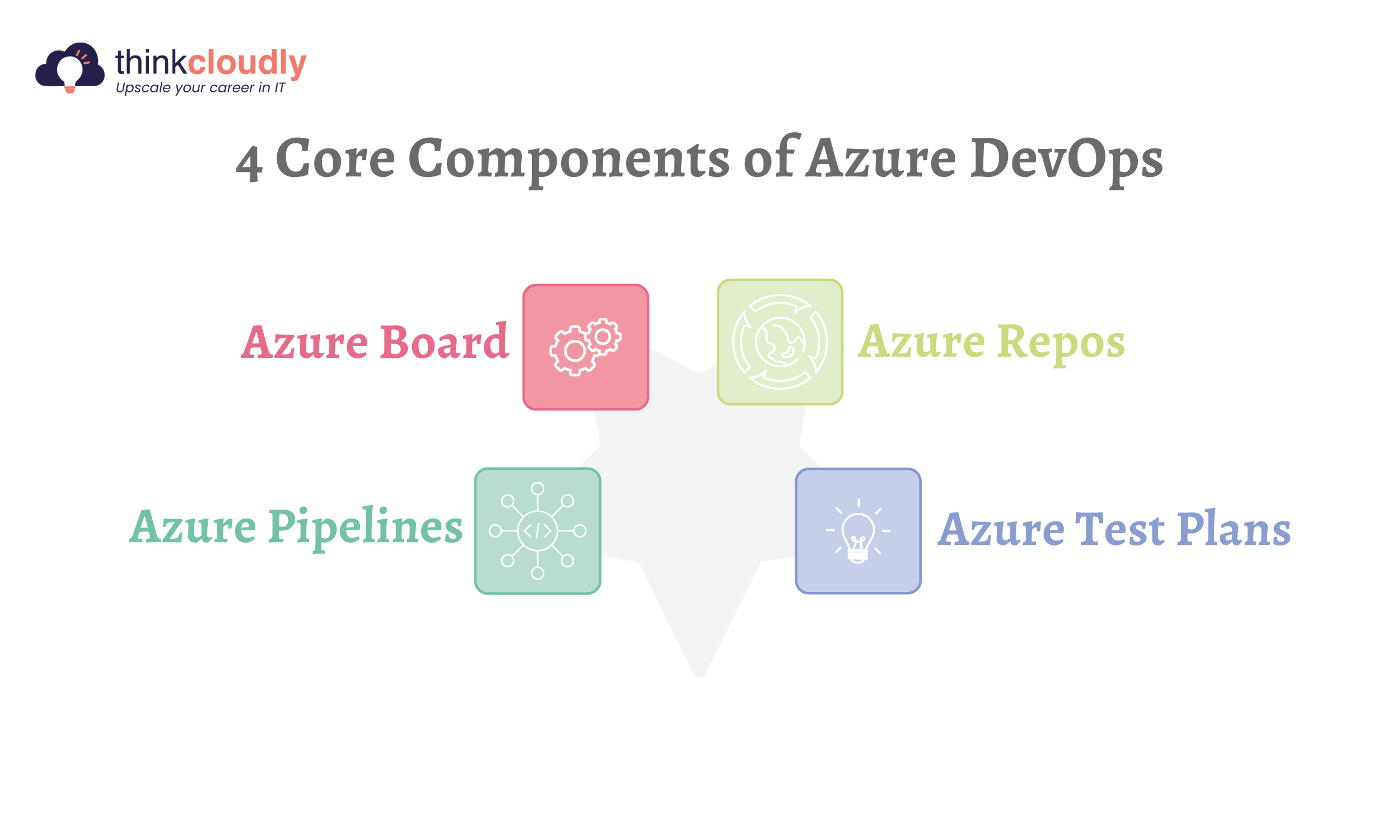




No comment yet, add your voice below!