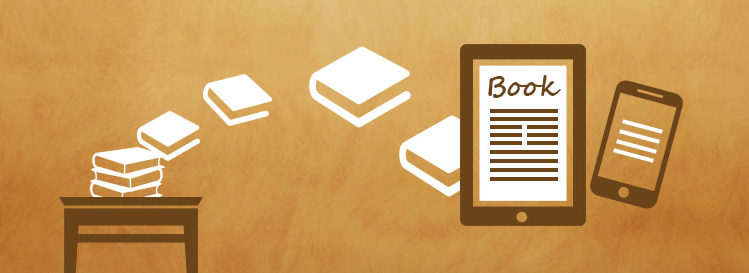“Automation saves time, reduces errors, and frees up people to focus on higher-value tasks.”
That’s interesting!
So, Jenkins does the same?
Yes, Jenkins is an open-source automation server that helps in automating software development processes. Jenkins allows developers to create jobs that perform specific tasks, such as compiling code, running unit tests, deploying software, and sending notifications. These jobs can be triggered manually or automatically, based on events such as code commits or changes to a specific branch of a repository.
When preparing for a Jenkins CI/CD pipeline interview, it’s crucial to familiarize yourself with common Jenkins interview questions and answers, especially those related to Jenkins pipeline concepts. These Jenkins interview questions often revolve around topics like building, deploying, and automating software pipelines efficiently. By honing your knowledge of Jenkins interview questions and answers, you’ll be well-equipped to showcase your expertise in Jenkins pipeline interview questions, ultimately increasing your chances of success in your next Jenkins interview.
Well, definition apart if you are here you will be well known with these all and preparing for the Certified Jenkins Engineer interview so below I have mentioned some of the basics but most important Jenkins interview questions and answers.
These Jenkins interview questions and answers will boost your basics knowledge
Question 1: What is Jenkins, and what is its purpose?
Answer: Jenkins is an open-source automation tool used for continuous integration and deployment of software. Its main purpose is to automate software development, allowing developers to build, test, and deploy their code more quickly and efficiently.
Question 2: What is a Jenkins pipeline?
Answer: A Jenkins pipeline is a way to define and automate the entire software delivery process using code. It is typically defined in a Jenkins file and can include a series of stages, each of which performs a specific task, such as building, testing, and deploying code.
Question 3: What is a Jenkins agent?
Answer: A Jenkins agent is a machine that can execute Jenkins jobs. It can be either a physical or a virtual machine connected to the Jenkins server.
Question 4: What is a Jenkins plugin?
Answer: Jenkins plugins are add-ons that extend the functionality of Jenkins. They can be used to integrate Jenkins with other tools, add new features, and automate tasks.
Boost your earning potential with Devops expertise. Explore our certified Devops courses for a high-paying career
- Explore kubernetes certifications
“Jenkins Interview Questions: DevOps Insights”
“Preparing for a DevOps interview focused on Jenkins? Our collection of Jenkins interview questions and answers is here to help you excel. Covering a wide spectrum of topics, these questions delve into Jenkins’ role in continuous integration, automation, and deployment. Whether you’re a seasoned DevOps professional or a candidate eager to learn, these comprehensive resources will equip you with the insights needed to confidently tackle Jenkins-related interview discussions and showcase your expertise.”
Question 5: How can you secure Jenkins?
Answer: Jenkins can be secured by implementing the following measures:
- Using HTTPS to encrypt all traffic between the Jenkins server and agents
- Enabling authentication and authorization to control who can access Jenkins and what they can do
- Restricting access to the Jenkins server to only authorized personnel
- Regularly updating Jenkins and its plugins to ensure they are up-to-date and secure
Question 6: What is a Jenkins file, and how is it used?
Answer: A Jenkins file is a text file that contains the definition of a Jenkins pipeline. It is typically stored in the source code repository and is used to define the entire software delivery process. The Jenkins file can define the pipeline’s stages, the tasks performed at each stage, and the agents used to execute the pipeline.
Boost your earning potential with Jenkins certification Training Course expertise. Explore our certified Jenkins courses for a high-paying career
Question 7: What is Jenkins X?
Answer: Jenkins X is a cloud-native, open-source tool for continuous integration and deployment of Kubernetes applications. It provides automated CI/CD pipelines for building, testing, and deploying containerized applications to Kubernetes clusters.
Question 8: What is the difference between a freestyle job and a pipeline job in Jenkins?
Answer: A freestyle job is a traditional Jenkins job that can be configured using a GUI. It typically consists of a series of build steps that are executed sequentially. On the other hand, a pipeline job is defined using a Jenkins file and can be more complex, with multiple stages and parallel execution.
Question 9: What is the purpose of the “Quiet Period” setting in Jenkins?
Answer: The Quiet Period setting in Jenkins specifies the time to wait before starting a build after a change has been detected in the source code repository. This is useful for preventing multiple builds from being triggered for the same change and can help reduce unnecessary build times.

Build Your Career as a
DevOps Engineer
- Live Projects
- Resume / Interview Preparation
Question 10: What is Jenkins Blue Ocean?
Answer: Jenkins Blue Ocean is a modern user interface for Jenkins that provides a more visual and intuitive way to view and manage pipelines. It includes features such as a graphical pipeline editor, better visualization of pipeline status, and easier navigation between pipelines.
Question 11. What is the difference between a “declarative” pipeline and a “scripted” pipeline in Jenkins?
Answer: A declarative pipeline is a newer syntax for defining Jenkins pipelines that uses a more structured, declarative approach to defining the pipeline. It is designed to be more readable and easier to understand. On the other hand, a scripted pipeline is a more flexible, traditional way of defining pipelines that use Groovy code to define the pipeline steps.
Question 12. What is a Jenkins master/slave setup, and why would you use it?
Answer: A Jenkins master/slave setup is a way to distribute Jenkins builds across multiple machines. The Jenkins master controls the overall build process, while the slave nodes execute the actual builds. This setup can be useful for speeding up build times and improving scalability.
Question 13. What is a “parameterized build” in Jenkins?
Answer: A parameterized build is a Jenkins build that allows users to input parameters at runtime. These parameters can be used to customize the build process, such as specifying the build version or target environment.
Question 14. What is a Jenkins pipeline stage?
Answer: A Jenkins pipeline stage is a logical grouping of tasks in a pipeline. Each stage represents a particular phase in the pipeline, such as building, testing, or deploying. Stages can be used to visualize the pipeline’s progress and facilitate the parallel execution of tasks.
Question 15. What is Jenkins Job DSL?
Answer: Jenkins Job DSL is a plugin that allows you to define Jenkins jobs as code. It provides a programmatic way to define jobs using Groovy code, which can be version controlled and automated. This makes it easier to manage and maintain many Jenkins jobs.
Question 16. What is Jenkins Configuration as Code (JCasC)?
Answer: Jenkins Configuration as Code (JCasC) is a plugin that allows you to manage Jenkins configurations as code. It provides a way to define and configure Jenkins instances using YAML or JSON files. This makes it easier to automate the deployment of Jenkins instances and to manage large numbers of instances.
Question 17. What is the difference between “build” and “pipeline” in Jenkins?
Answer: A build in Jenkins refers to a single execution of a job, which can be a standalone task or part of a larger pipeline. A pipeline in Jenkins is a series of build stages that are defined in a Jenkins file. It can include multiple builds and other tasks, such as testing and deployment.
Question 18. What is a Jenkins repository browser?
Answer: A Jenkins repository browser is a tool that allows you to view the contents of a source code repository directly from Jenkins. It provides a graphical interface for viewing the repository’s contents, including files, branches, and commits.
Question 19. What is the purpose of the “archive artifacts” feature in Jenkins?
Answer: The “archive artifacts” feature in Jenkins allows you to save the output of a build, such as compiled code or test reports so that it can be used in later stages of the pipeline or accessed by other builds. This is useful for sharing data between different pipeline stages or analyzing build results.
Question 20. What is a Jenkins cluster?
Answer: A Jenkins cluster is a group of Jenkins instances that work together to distribute the load of the building, testing, and deploying software. It can include multiple master and slave nodes and can be used to improve the scalability and availability of Jenkins instances.
Conclusion:
There are multiple sets of Jenkins interview questions and answers but if you are representing yourself as a professional there are some must-know basics for you to qualify for that position. The above-mentioned Jenkins interview questions and answers are well-researched by experts based on analysis of multiple interviews and are must-know for proving your credibility.
You can explore more Jenkins interview questions and answers for free in our blog sections. We will be coming up with new informative content till then keep learning. Happily Thinkcloudly!