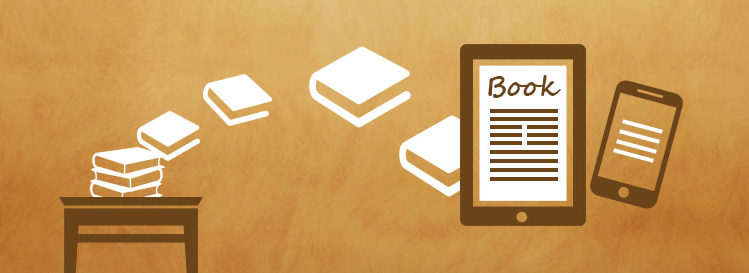With the growing industry, tracking the changes and maintaining the proper functionality is becoming a big task. A Scrum Master can handle documentation and working of team members under any project, but what do you think about those big bulky codes?
GIT is Global Information Tracker for codes and today we will learn what is Git?
I will like to clarify a big misconception before we start the concepts. Generally, people think Git and GitHub as the same concept, but GitHub is a SAAS provided on the idea of Git.
So, Git is a concept that helps an organization as a version control system. Git allows organizations to commit changes in their private space and push the changes in the main code of any project running under an organization. The concept will seem confusing to you that how it works, but don’t worry. I will break the wall for you in this blog. So, let’s embark on this journey to master Git and Thinkcloudly as we explore its concepts.
What is Git?
Git is a version control system that helps team members working on the same project to work independently and push efficient code in the main branch of the codes.
Git help as:
- Tracking Tool: Git help as a tracking tool to track the progress of development of any project as well as the history of changes made under a project.
- Collaboration: Git helps team members collaborate to work as a team. It works on the concept of branching, where team members use a sub-branch to make changes before making any changes in the main unit.
- Version Control: This helps to keep the main projects bug free and gives a choice to switch to previous versions of the project if we get any buggy code in the new version, i.e., restore the efficient progress in any project.

Build Your Career as a
DevOps Engineer
- Live Projects
- Resume / Interview Preparation
What is Git is a big question. Git solves a big problem in industry and it’s a well of knowledge. You can reach us to learn more at any time.
Concept of Git:
Git works on the concept of branching. According to it, whenever an empty repository is created, a main branch is created, and later on, any developer working on the project can make a sub-branch. The developer can work on the sub-branch and push the changes in the main branch once they find the code efficient.

Basic Commands in Git:
- git –version: The “git –version” command helps us to get the current version of Git on your computer.
![]()
- git clone: The “git clone repository link here” helps you create a copy of the repository on your computer to make changes.
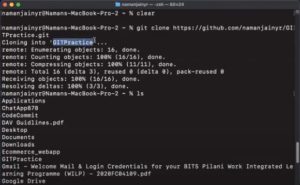
- git add: If you want to push any changes in the repository, you need to use 3 commands. “git add” helps you to add changes in the working directory.
- git commit -m “First.”
![]()
- git push: Since you need to add changes in the repository, you will be adding the changes in the main code, which is called pushing a code in Git, so you will use the “git push” command to add the new code.
- git status: This command helps to get the current status, i.e., on which branch you are making changes, any changes you have made that are not pushed in the main code, and more.
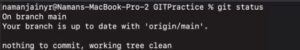
- git checkout: “git checkout” helps to change the branch. Let’s say you are on any sub-branch and want to go to the main branch; the “git checkout main” will do the work for you(as shown in the figure).
![]()
What is GitHub:
GitHub is an online platform that helps developers manage their code and collaborate with others in software development. It is a centralized location for storing and tracking changes to code using the Git version control system. This allows for easy collaboration, rolling back to previous versions and merging changes from multiple contributors. GitHub also offers additional tools such as issue tracking, wikis, and pull requests, making it easier for developers to work together. It is a popular platform used by individuals and companies of all sizes in the software development industry.
Boost your earning potential with Jenkins certification expertise. Explore our certified Jenkins courses for a high-paying career
Key Points To Take Home:
- Git is a concept that helps an organization as a version control system. Git allows organizations to commit changes in their private space and push the changes in the main code of any project running under an organization.
- It helps as a tracking tool, collaborative platform, and version control.
- Git works on the concept of branching. According to it, whenever an empty repository is created, a main branch is created, and later on, any developer working on the project can make a sub-branch.
- GitHub is an online platform that helps developers manage their code and collaborate with others in software development. It is a centralized location for storing and tracking changes to code using the Git version control system.