I’ll bet if you’re reading this blog post, you’ve heard the term “cloud computing” before. You may even be using it right now without realizing it! But what is cloud computing? The answer might surprise you. Cloud computing is about storing your data on a remote server and accessing it from any device with internet access-whether that’s your computer, tablet, or phone.
It has many benefits over traditional storage methods because of its scalability (you can store large amounts of data) and accessibility (you don’t need to worry about where your file is stored).
In the expansive realm of cloud computing terminology, it’s essential to grasp the fundamental cloud terminology to navigate this dynamic landscape effectively. Cloud computing has revolutionized the way businesses and individuals store, manage, and access data and applications, making it crucial to familiarize yourself with the key cloud terminology to stay ahead in this ever-evolving digital era. Whether you’re exploring the benefits of Infrastructure as a Service (IaaS), Platform as a Service (PaaS), or Software as a Service (SaaS), understanding cloud terminology such as virtualization, scalability, multi-tenancy, and hybrid cloud can empower you to make informed decisions, optimize your cloud resources, and harness the full potential of cloud technology.
The cloud computing industry is growing faster than ever. In April 2011, research firm Gartner predicted that the public IaaS (Infrastructure as a Service) market would grow from $16 billion in 2010 to over $121 billion by 2015. This rapid growth means that companies have to keep up with cloud computing terminology or risk being left behind.
To help you better understand how various cloud services such as Google Drive and Dropbox work, we collected some commonly used terms here.
Demystifying Cloud Computing Language
Navigating the realm of cloud computing necessitates familiarization with a diverse array of “cloud computing terminology.” From the foundational terms like SaaS, PaaS, and IaaS to more advanced concepts like hybrid cloud and serverless architecture, understanding this terminology is crucial for effective communication and comprehension within the cloud computing landscape. Whether you’re new to the field or a seasoned professional, mastering these terms paves the way for meaningful discussions, informed decision-making, and successful implementation of cloud-based solutions.
Read on and you’ll learn how cloud resources are provisioned, what Infrastructure as a Service is, and much more. If there’s a term that we missed or that you need added/clarified, please let us know in the comments section below!
How about “Cloud Computing Platforms: A Comparison of Top Service Providers”?
Top Cloud Computing Terms
1. API
API stands for Application Programming Interface. It’s like the set of instructions that software uses to interact with other programs on your computer or phone, but in this case, it’s used by applications instead!
APIs allow developers to access real-time information about devices. This can be used for things like managing traffic and developing apps that interact with these APIs in different ways, among other applications.
2. Amazon Lambda
AWS Lambda makes it easy to run code in response to events and automates the management of underlying compute resources.
3. AWS
The Amazon Web Services (AWS) website offers cloud computing services that are easy to use and scalable. It is a platform where people can store their data, run software programs on-demand with no previous requirements or expertise needed for these tasks – all in the comfort of being able to provide it from anywhere around the world through any device they choose!
4. Autoscaling:
Autoscaling is the process of automatically increasing and decreasing server resources based on demand. It’s an excellent way for companies to avoid spending too much money at once when they have a lot more customers than servers, as well as reducing exposure risk by spreading out transactions over time instead of trying their hardest just before payday! 46.
5. Azure
Microsoft Azure is a cloud computing and hosting service from Microsoft. You can use it for storing your data on the internet, or you could also run virtual machines on the provided servers!
6. Availability set
With availability sets, at least one virtual machine is always available during either planned or unplanned maintenance events. Availability sets provide application redundancy and reliability.
7. Azure Active Directory
Microsoft’s Azure Active Directory is a service that allows users to sign in with their corporate credentials. It helps you keep track of your employees, and also gives the company an audit trail for each user who logs on!
Build Your Career as a
AWS Solution Architect
- Live Projects
- Resume / Interview Preparation

Boost your earning potential with AWS expertise. Explore our certified AWS Courses for a high-paying career
8. Azure Content Delivery Network
The Azure Content Delivery Network is an innovative, global network that delivers content with high speed and low latencies.
It’s easy to use so you don’t need any technical experience! Just create your hub within minutes by selecting the right plan for how often data will be stored on our CDN servers to make sure it reaches users as quickly as possible while still being reliable when needed most – whether this means during peak hours or after failures at other networks have occurred (such as Hurricane Sandy).
9. Back end as a service
BaaS or back end as a service is the process by which an entire application can be written in one place and programmed to serve multiple purposes. This makes it easier for companies with smaller IT staff because they don’t have separate teams dedicated only to front-end development.
10. BLOB
Microsoft Azure Blob storage lets developers store a variety of unstructured data. It can be accessed from anywhere and includes audio, video, and text. Blobs are grouped into containers and tied to user accounts.
11. Cloud Computing
Cloud computing is a system that offers on-demand access to powerful, reliable, and secure information technology services over the internet. This means you don’t have to worry about server space or hardware thanks to our worldwide web connection!
12. Cloud marketplace
A cloud marketplace is an online service that sells software and developer services built on top of, integrating with, or supplementing a company’s main offering. Amazon’s AWS Marketplace has been around for years now while Microsoft Azure Store opened its doors less than two months ago!
13. Cloud storage
Cloud storage is a technology that allows users to store files on remote servers at speed and with no hefty cost. It’s perfect for people who have tons of important documents they want to store in just one place, but don’t know how much hard drive space it would take up or if their internet connection can handle all those download requests from the said file!
14. Consumption Model
Cloud computing is a pay-as-you-go model where users consume services and resources based on the amount they use.
15. DevOps
“DevOps is a philosophy that says we should take an integrated approach to development and operations. This means one system for code, data, infrastructure.”
16. Elasticity
The elastic computing industry is a rapidly growing and constantly evolving one. It’s becoming more common for people to store their data in the cloud, or use it in some other way that doesn’t involve them holding onto physical hardware–and this trend will only continue as technology improves!
17. Elastic Compute Cloud (EC2)
EC2 is a powerful tool that can be used to host websites in the cloud. It offers both security and scalability, making it great for hosting sites with high traffic levels or when you need quick access from anywhere – even your phone!
18. Hybrid cloud
A hybrid cloud is a type of IT strategy that involves using both on-premise data and software as well as publicly accessible resources. This model can be beneficial for companies with multiple locations because it allows them to save money by pooling resources from remote offices while still providing access in case there’s an emergency at one location.
19. IAAS
IaaS is a cloud service that provides users with access to the software as well as hardware infrastructure. There are many different IaaS providers, but they all have their own unique set of features and advantages which make them worth considering for any business looking into this type of offering.
20. Identity and Access Management (AWS IAM)
With AWS Identity and Access Management, you can establish and manage users and groups, allowing or denying permissions for resources in a secure and compliant manner.
21. Identity
Something that can be authenticated. Users with usernames and passwords are considered identities. A server’s identity or an application’s identity can also be defined by a secret key or by a certificate.
22. Kubernetes
A management platform for container clusters maintained by Google.
23. Microservices
Using service-oriented architectures to create cloud-native systems that can be deployed independently.
24. Middleware
Middleware is software that lies between an operating system and applications running on it. It helps facilitate communication for distributed applications, such as cloud-based ones; enabling data management so one database can be accessed with ease from another through middlewares like web servers or application servers–even content management systems!
25. Migration
Moving data between formats, systems, and warehouses. Typically, this term is used in relation to cloud data storage.
26. NoSQL
The NoSQL movement has brought us entirely new ways to store and query data. It’s an intriguing idea that can help organizations do more with their information, in less time!
27. On-Premise
On-Premise Technology is software or infrastructure that runs on the premises of its user. Microsoft Office Suite, for example, needs to be installed onto each computer for it to work properly; however, there’s no need with most cloud-based programs like Office 365 which can be accessed remotely via an internet connection instead!
28. On-Demand Self Service
A cloud computing service model by which a customer can provision additional virtual machines on-demand, without involving the provider. Virtual Machines are typically created through an online control panel and accessed from anywhere at any time as long as you have internet access!
29. Orchestration
This refers to the process of creating and connecting containers.
30. Platform as a Service (PaaS)
Platform as a Service (PaaS) is a cloud computing service that provides you with dynamic, ready-to-go application platforms for your mission-critical applications.
31. Portal
Azure Management Portal is a secure web interface used to deploy and manage Azure services.
32. Private Cloud
A private cloud is a form of data storage that can be isolated from other companies’ networks. This allows for secure and contained access to enterprise information, which in turn improves productivity across departments using this technology within an organization
33. Public clouds
Public clouds provide shared resources for multiple organizations to use, so their services are not restricted by the size of your company’s budget. This makes them ideal if you’re looking into building up a business that has access needs or may eventually expand its user base beyond yourself.
34. Role-Based Access Control (RBAC)
Role-based access control (RBAC) is an effective way of restricting network traffic to only what a user needs for his or her job. Employees can have rights that match their role in the company, so they get all relevant information without going beyond lines on a spreadsheet!
35. Reserved Instance
With Azure Reserved Instances, you can reduce your costs by up to 72% compared to pay-as-you-go. For a one or three-year term with commitment at the discount price!
36. Region
An area within geo with no country borders and containing a data center or more. There can be miles separating a region from another region. Disaster recovery and high availability scenarios could be facilitated using regional pairs.
37. Resource Group
Within Resource Manager, a container for holding related resources. Resources for an application may be grouped into a resource group, or they may form a resource group when they are logically grouped. Depending on your organization’s needs, you can decide how to allocate resources to resource groups.
38. Amazon RDS (Relational Database Services)
Amazon Relational Database Service (Amazon RDS) helps you manage, scale, and configure your databases in the cloud. Automation that lowers costs and optimizes the use of resources are among the features.
39. Scalability
With increasing usage and storage, the cloud continues to function well.
40. Software as a service (SaaS)
Software as a Service (SaaS) provides an online ecosystem where users get all necessary capabilities right away with zero extra work on top of them; provided they meet certain qualifications like having internet access at home.
41. Serverless
With serverless technology, the user doesn’t need to worry about managing software and hardware. This makes it possible for more people around the world to access internet services in their language of choice!
42. Service level agreement (SLA)
A contract that describes the cloud provider’s commitment to uptime and connectivity. SLAs are specific to each service.
43. Tenant
Azure tenants and directors are containers within Azure; all directories are mutually exclusive, so the actions you take in one do not affect that in the other.
44. Simple Storage Service (Amazon S3)
With Amazon S3, businesses of any size can store and protect large amounts of data for various use cases, including websites, applications, backups, and many more. S3 also boasts industry-leading scalability, high availability, and robust security.
45. Simple Notification Service (Amazon SNS)
With Amazon SNS, send push notifications, email, and SMS messages via your mobile app, or use it as an enterprise messaging service.
46. Utility computing
Utility Computing is a distribution model where CSPs provide resources to their subscribers without charging flat-rate subscriptions, instead of charging for individual resources as they are used. Models are designed to minimize costs or maximize efficiency depending on the resource.
47. Virtual machines
Virtual machines are used for running a computer program or operating system on the host rather than inside it. Virtualization also offers more flexibility and the ability to run many different programs at once because they’re separate from your physical machine’s hard drive space, which might not hold enough memory needed by some applications if you only have 1GB installed (or less!).
48. Virtualisation
Virtualization is the process of creating virtual machines on one physical machine for use as if they were in separate networks. This allows more efficient management, easier disaster recovery, and quick access to applications when needed – all without having a needlessly bulky installation!
49. Virtual Private Cloud (VPC)
The Virtual Private Cloud (VPC) model provides a way for the provider to isolate various components of the public cloud into private cloud environments. This is a public cloud hosting a private cloud environment. Amazon Virtual Private Cloud is a good example of this.
50. XAAS (Anything as a Service)
The term refers to any Internet-based service that can be accessed as a cloud service. Sometimes it is referred to as everything-as-a-service. This includes cloud computing services such as SaaS, DaaS, PaaS, and IaaS.

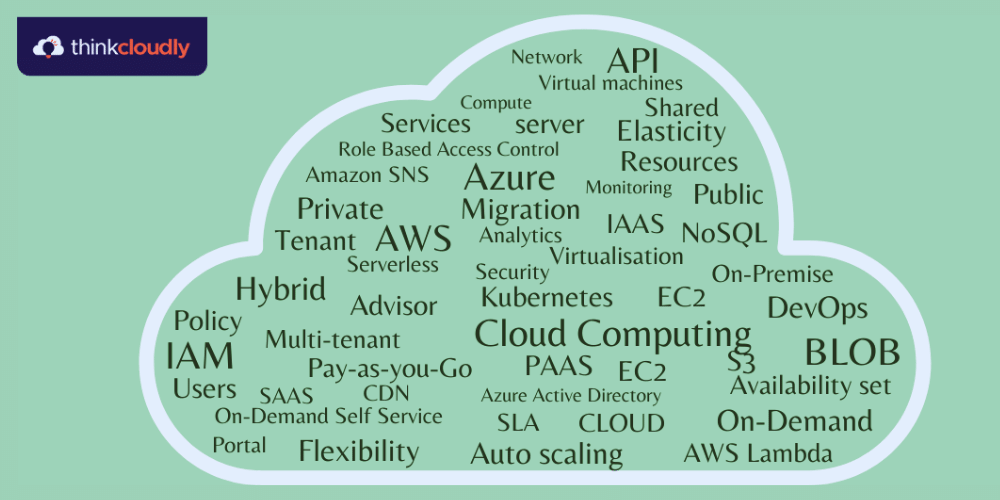
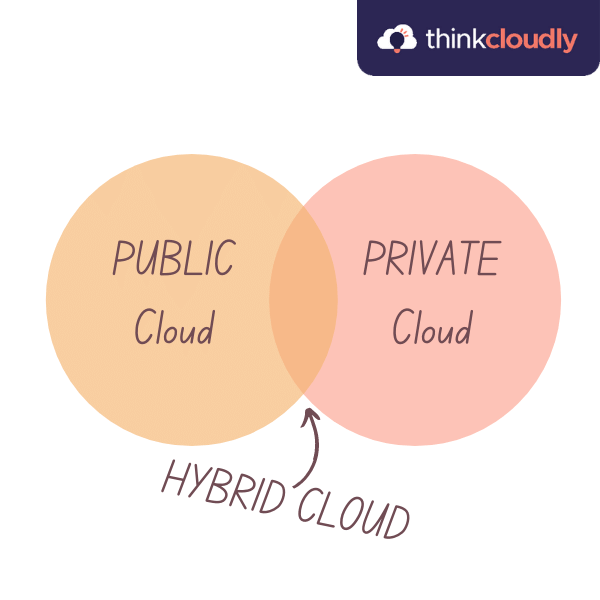

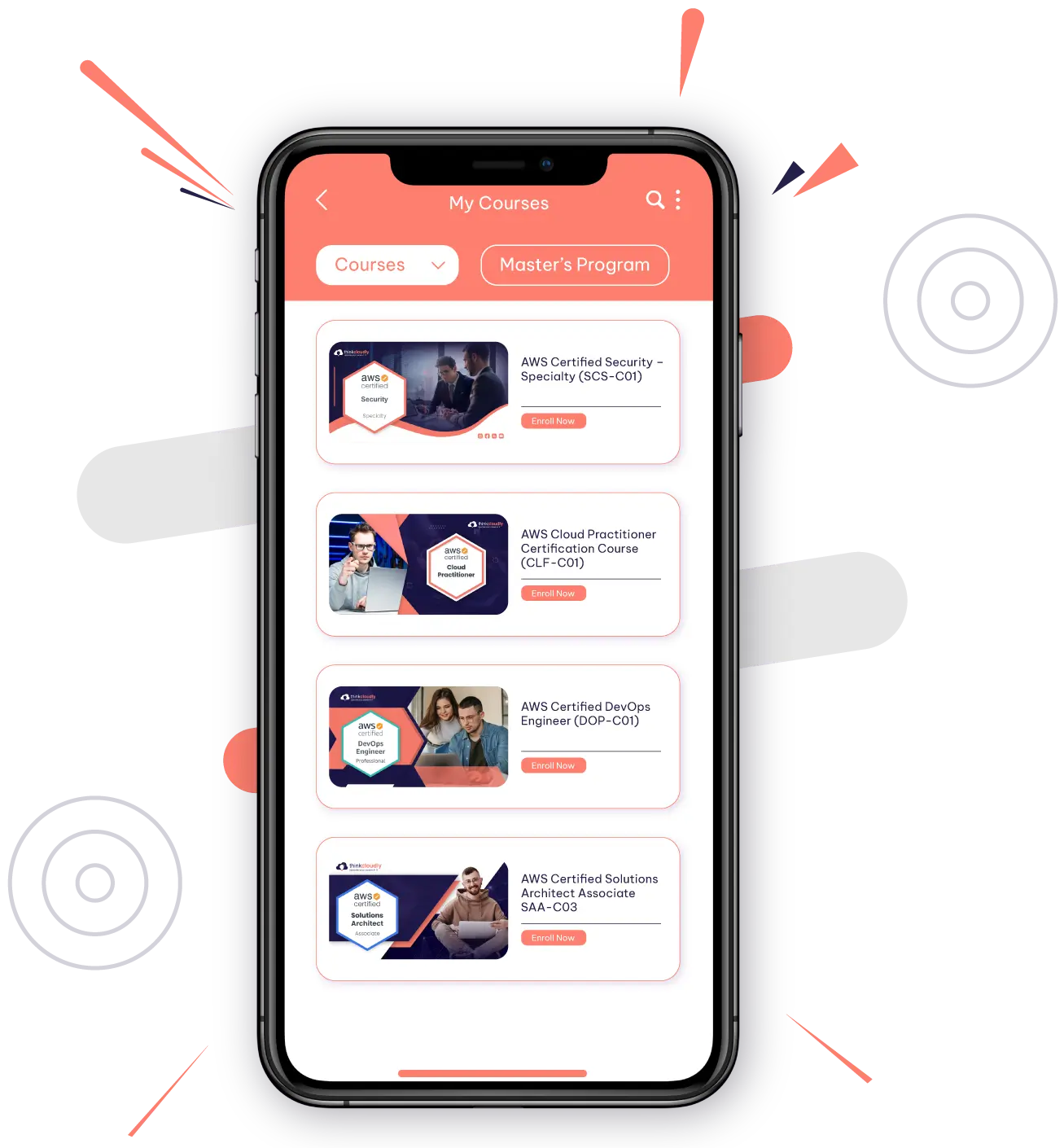













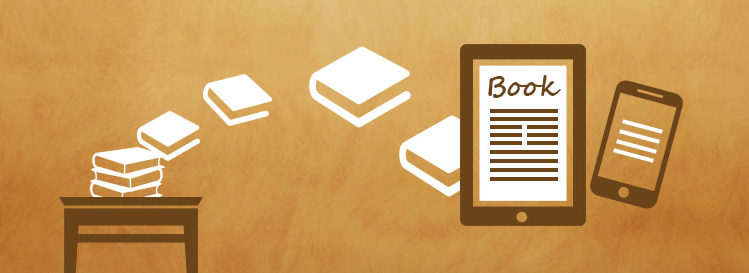
No comment yet, add your voice below!