Introduction
To properly manage resource access within an Amazon Web Services (AWS) environment, you must create and maintain AWS policies. AWS Identity and Access Management (IAM) provides an advanced framework for setting policies that determine who has access to specific resources and what actions they can take. If you are new and want to know how to create and manage AWS policies, then don’t worry In this blog, you will learn the process to creating and managing AWS policies, which is given below
Creating an AWS Policy
- First, log in to the AWS Management Console. Then go to the IAM service.
- In the IAM dashboard, there is an option called “Policies” in the menu on the left.
- Click the “Create Policy” button to start creating a new policy.
- You can either create it yourself or use the visual editor or AWS policy generator. For ease of use, let’s select the JSON tab to create the policy manually.
- Now Create your policy using the JSON editor.
- Review your policy to make sure it meets your needs, then click “Review Policy.”
- Name and describe your policy to show and identify its purpose later.
- Next, once you are satisfied with your defined policy, click “Create Policy” and finalize it.
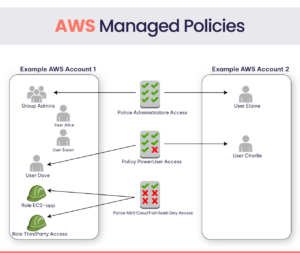
Attaching Policies to IAM Entities
After you create an AWS policy, you must associate it with roles, groups, or IAM users to grant them the permissions specified in the policy.
- Now decide where you want to attach the policy, and then proceed to the relevant section within the IAM dashboard.
- Select the user, group, or role you want to associate the policy with.
- Open the “Permissions” page for the entity you selected.
- Click the “Add Permissions” button and then select “Attach policies directly.”
- Find the policy you created, select it, and then click “Next: Review.”
- First, check the policy attachments and select “Add permissions,” then attach the policy to the IAM entity.
Managing Policies
AWS policy management involves a variety of responsibilities, including editing, versioning, and deleting policies.
Editing Policies
- First, log in to the AWS Management Console and select an IAM service.
- Select “Policies” from the left-side menu on the IAM dashboard.
- Now you have a list. Select the policy you want to change.
- Click on the policy name to edit it.
- Make appropriate modifications to the JSON document representing our policy.
- Now check your changes, click “Save Changes,” and update the policy.
Versioning Policies
- AWS IAM provides policy versioning, which allows you to track changes applied to policies over time.
- Select “Policies” from the left-side menu on the IAM dashboard.
- Select the policy for which you want the new version.
- To open a policy, click its name, then go to the “Policy Versions” page and select “Create New Version.”
- After reviewing the changes in the new version, click “Create Version” to finish it.
- You can make the updated version the default version of the policy.
Deleting Policies
- Log in to the AWS Management Console and choose the IAM service.
- Select “Policies” from the left-side menu on the IAM dashboard.
- Select the policy you want to delete.
- Click on the policy name and open it. Then, from the “Policy Versions” tab, select “Delete.”
- Confirm that you want to delete when asked.
Best Practices for Policy Management
- Consider least privilege to ensure that groups and individuals only have the permissions needed for their jobs.
- Make sure your policies are in line with your security needs by regularly reviewing and auditing them.
- To track modifications and maintain a record of policy modifications, use policy versioning.
- Before deploying policies in a production environment, test them in a non-production environment.
- To facilitate policy management and troubleshooting, record the purpose and scope of each policy.
Conclusion
Here we discussed how to create and manage AWS policies. I hope you have read it carefully and cleared up all your doubts. If you are planning to do AWS certification, then it is the best option in all aspects of your career. This will give you a great career opportunity. If you want to know more about AWS training certification or the AWS certification program, you can contact us, and we will assist you.


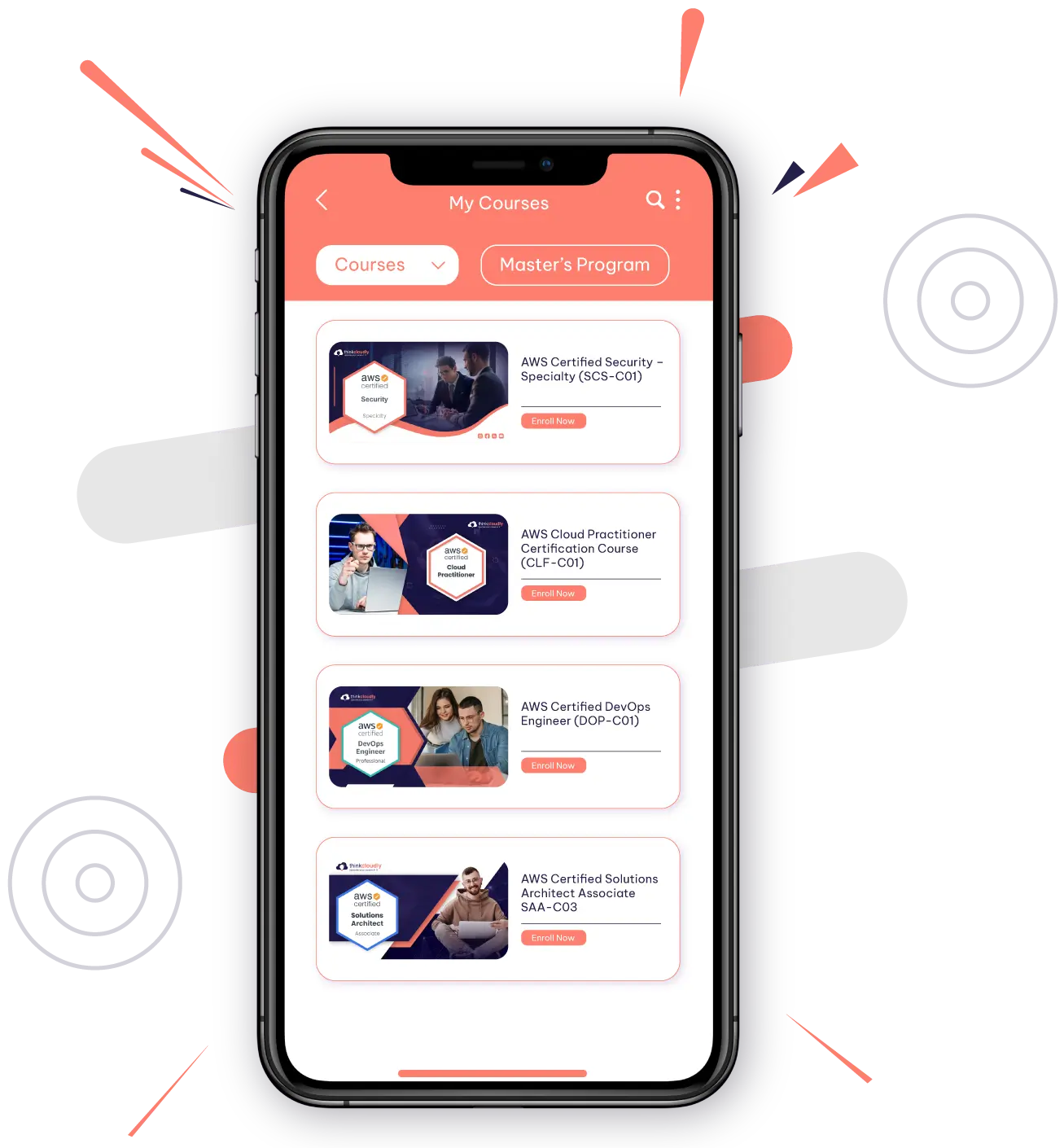








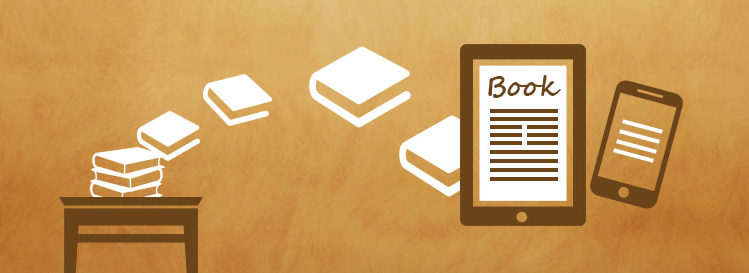
No comment yet, add your voice below!